User manual
Table Of Contents
- Important Information
- 1 Product Overview
- 2 Installation and Setup
- 3 Acoustic Measurement
- 4 Filter Design
- 5 Using the DDRC-88A audio processor
- 6 Optimizing gain structure
- 7 Additional Information
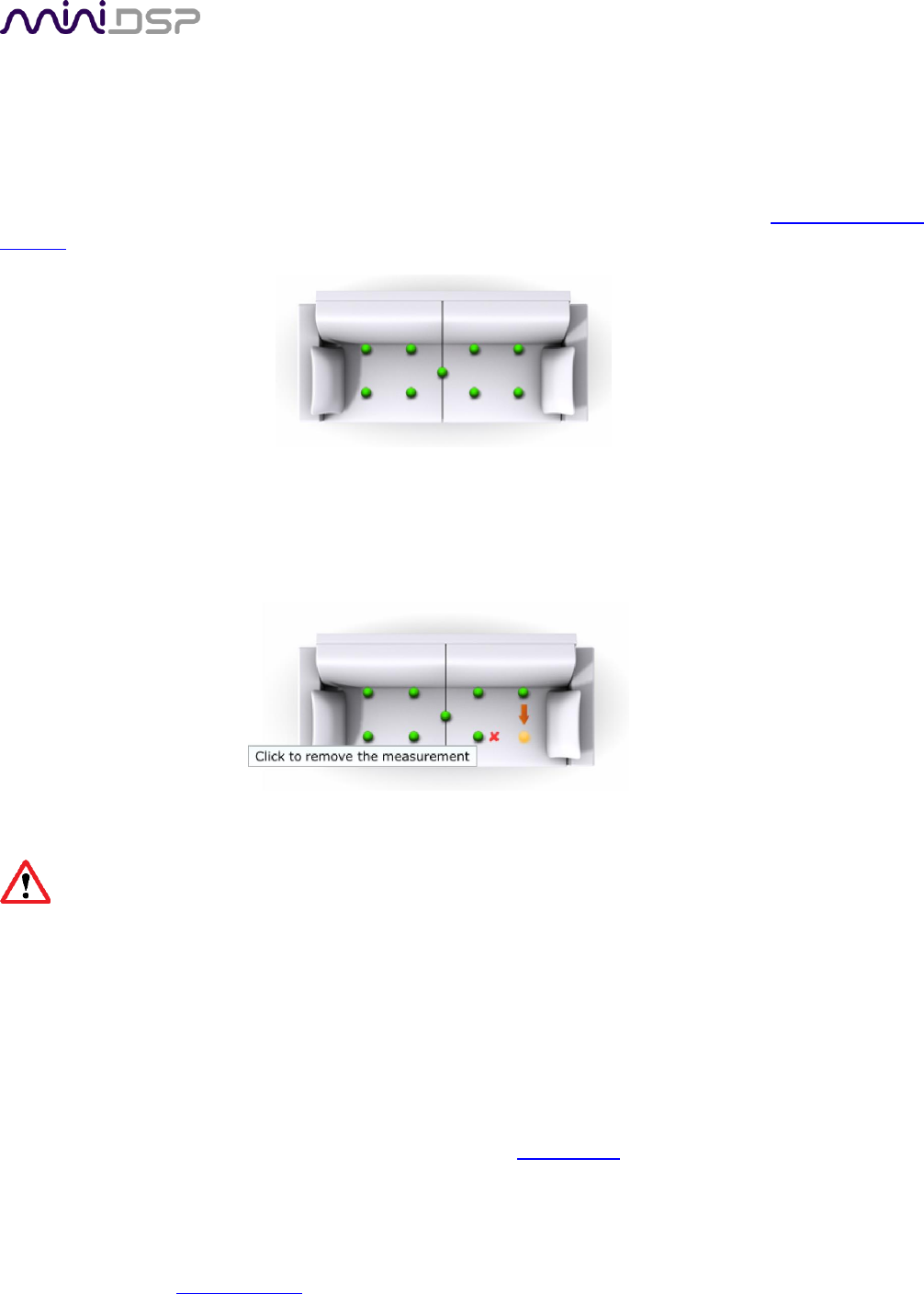
PRELIMINARY AND SUBJECT TO CHANGE
miniDSP Ltd, Hong Kong / www.minidsp.com / Features and specifications subject to change without prior notice 26
3.5.3 Completing the measurements
After each successful measurement, the location marker (red arrow) will advance to the next location. Move the
microphone to that location, using the three views (top, front, oblique) as a guide to positioning it in the correct
location. Then click on Start again. Repeat this process until all nine locations have been successfully measured.
Note: it is good practice to save the project periodically while performing measurements (see Saving and loading
projects below).
3.5.4 Viewing and redoing measurements
Click on the green dot for any completed measurement to display its measured time-domain response graph.
After clicking on a green dot, a small red “X” will appear next it. Click on the “X” to delete the measurement. The
status bar will indicate that the program is recalculating parameters.
To redo a measurement, delete it, move the microphone to the appropriate location, and click on Start. Note: if
more than one measurement is deleted, the marker will move to the lowest-numbered one.
It is important that all nine measurements are completed in order to ensure best results from the
optimization algorithm. Being patient and thorough will pay audible dividends!
Once all nine measurements have been successfully completed, click the Proceed button.
3.6 SAVING AND LOADING PROJECTS
Each set of measurements and the associated configuration settings are called a project. The project should be
saved at regular intervals by clicking on the Save button. The default location for project files is My
Documents\MiniDSP\Projects.
A project can be reloaded at any time by clicking on the Load button. This enables you to generate new
correction filters for different target curves at a later date (see Filter Design), or to redo any of the
measurements. (Note: if you wish to change between the Chair, Sofa, or Auditorium listening environments,
you will need to start a new project.)










