User manual
Table Of Contents
- Important Information
- 1 Product Overview
- 2 Installation and Setup
- 3 Acoustic Measurement
- 4 Filter Design
- 5 Using the DDRC-88A audio processor
- 6 Optimizing gain structure
- 7 Additional Information
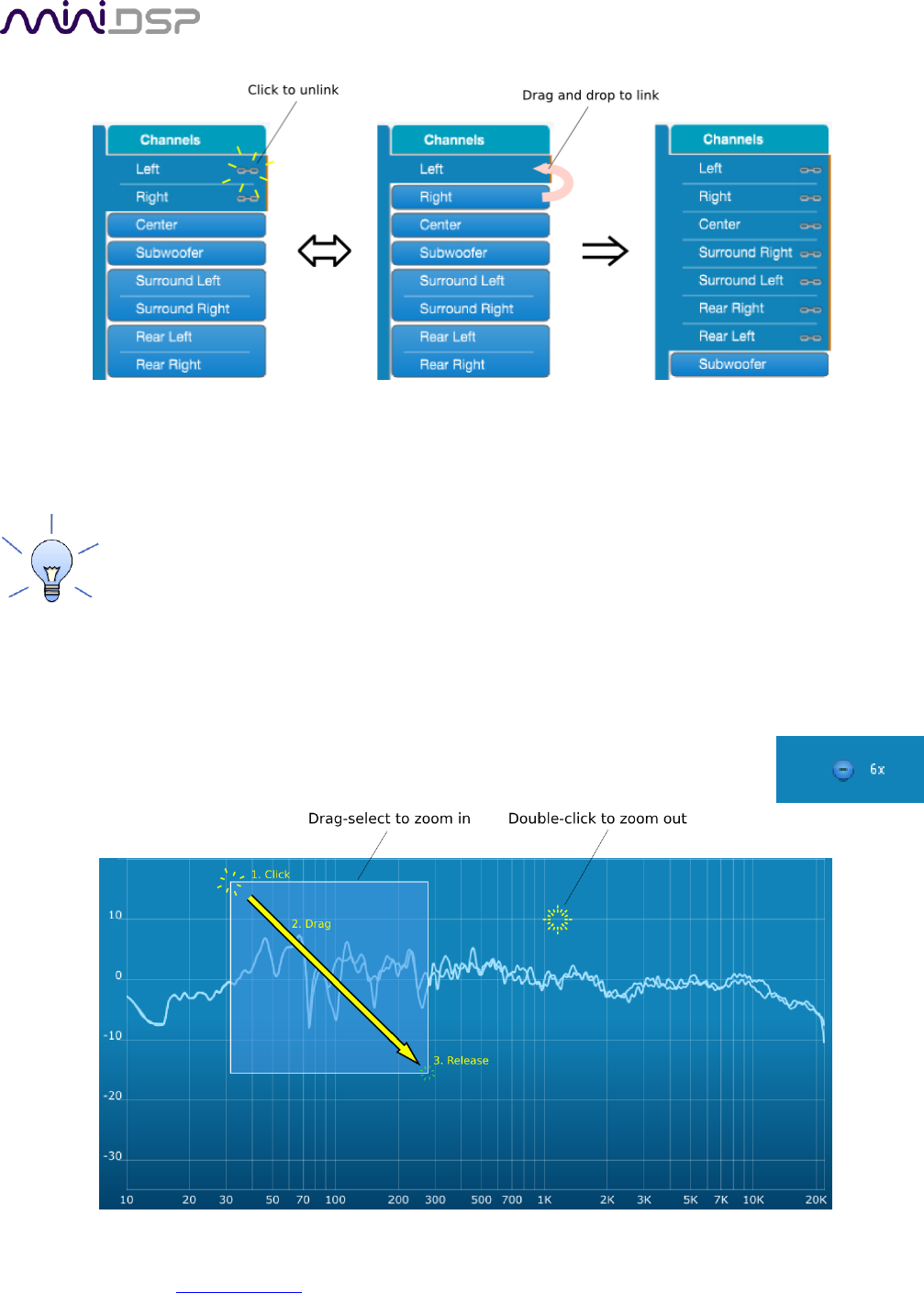
PRELIMINARY AND SUBJECT TO CHANGE
miniDSP Ltd, Hong Kong / www.minidsp.com / Features and specifications subject to change without prior notice 29
To unlink a channel, simply click on its chain icon. It will then be unlinked from the other channels. To link it to
another channel or groups of channels, simply drag its tab on top of the channel or group of channels that you
want it linked to.
Initially, you may wish to link all speaker channels together, as shown at right in the diagram
above, as this will make it easier to experiment with target curves. Once you are up and running
with filter sets, you can experiment with different target curves for different speaker sets.
The response graphs can be viewed at a larger scale. To zoom in and out:
Drag-select a region of the graph to zoom in on it. (Click the left button, move the mouse while holding
the button, release the button.) You can then drag-select a region again to zoom in further.
Double-click on the graph to zoom back out to the previous zoom level, or click on
the small “–” sign next to the zoom indicator at the top right of the display.










