User manual
Table Of Contents
- Important Information
- 1 Product Overview
- 2 Installation and Setup
- 3 Acoustic Measurement
- 4 Filter Design
- 5 Using the DDRC-88A audio processor
- 6 Optimizing gain structure
- 7 Additional Information
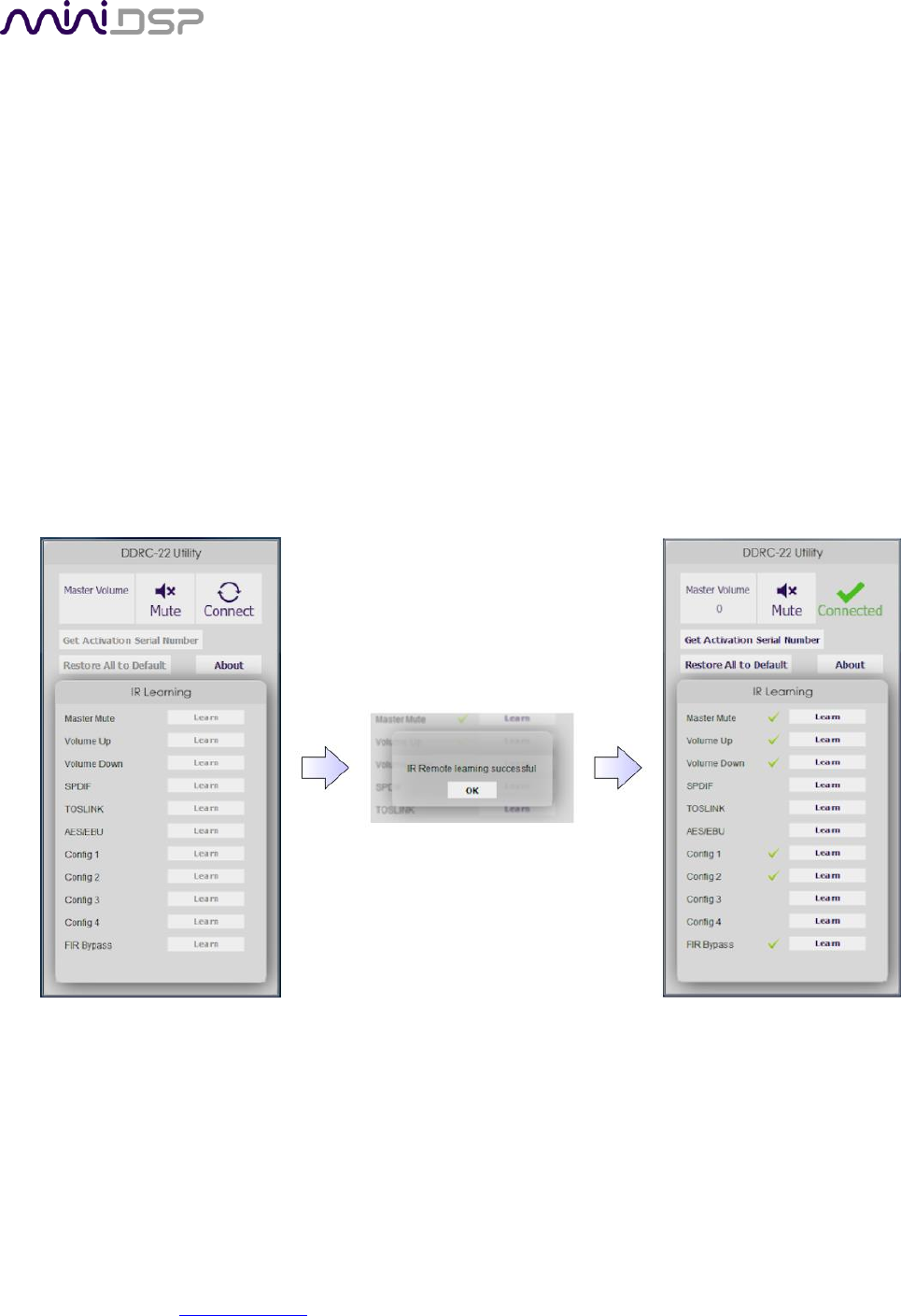
PRELIMINARY AND SUBJECT TO CHANGE
miniDSP Ltd, Hong Kong / www.minidsp.com / Features and specifications subject to change without prior notice 36
5.3 INFRARED REMOTE CONTROL
Many standard and programmable remote control units can be used with the DDRC-88A processor. Instead of
adding another remote to your collection, the processor can “learn” the control codes of your current infrared
(IR) remote if it supports one of the following remote control codes:
NEC
Sony
Philips RC6
Apple Remote
Learning is done with the DDRC-88A Utility program. After starting the program, click on the Connect button. To
initiate learning, simply click on one of the function buttons in the IR Learning box (Master Mute, Volume Up,
and so on). Then point your remote at the processor and click on the button that you want to use for that
function. A dialog will appear to show that the code was recognized. (If the processor does not recognize the
remote control code, then it will time out and display a message saying that no IR code was detected.)
Once programmed, check that the programmed buttons perform the expected function. (Note that changing the
filter set with the remote will cause the DDRC-88A Utility program to disconnect.)










