User manual
Table Of Contents
- Important Information
- 1 Product Overview
- 2 Installation and Setup
- 3 Acoustic Measurement
- 4 Filter Design
- 5 Using the DDRC-88A audio processor
- 6 Optimizing gain structure
- 7 Additional Information
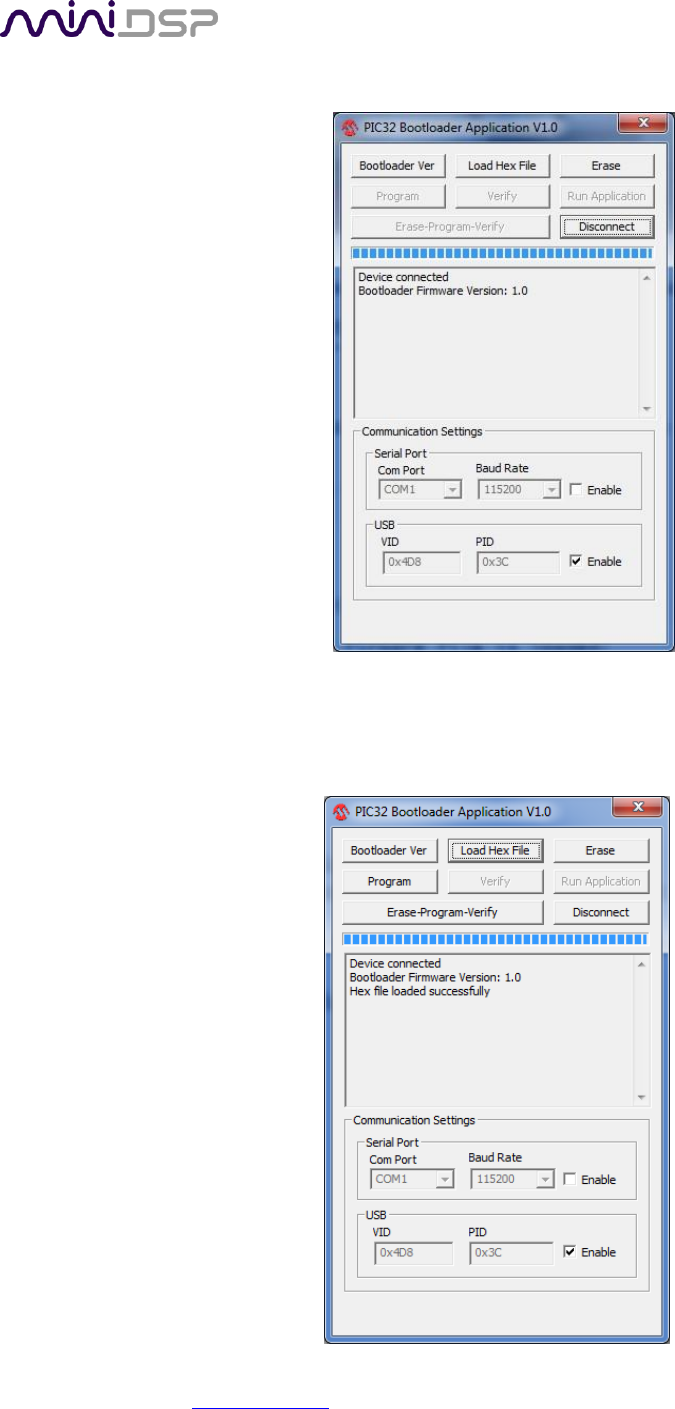
PRELIMINARY AND SUBJECT TO CHANGE
miniDSP Ltd, Hong Kong / www.minidsp.com / Features and specifications subject to change without prior notice 42
7. Click on the Connect button. The status display should change to show that the program has connected:
8. Click the Load Hex File button. Browse to the firmware file located in the unzipped download and select
it. The file will have name like DDRC_88A_v1_17_Released_13Nov2014.hex. The status will show that
the hex file has loaded successfully:










