User manual
Table Of Contents
- Important Information
- 1 Product Overview
- 2 Installation and Setup
- 3 Acoustic Measurement
- 4 Filter Design
- 5 Using the DDRC-88A audio processor
- 6 Optimizing gain structure
- 7 Additional Information
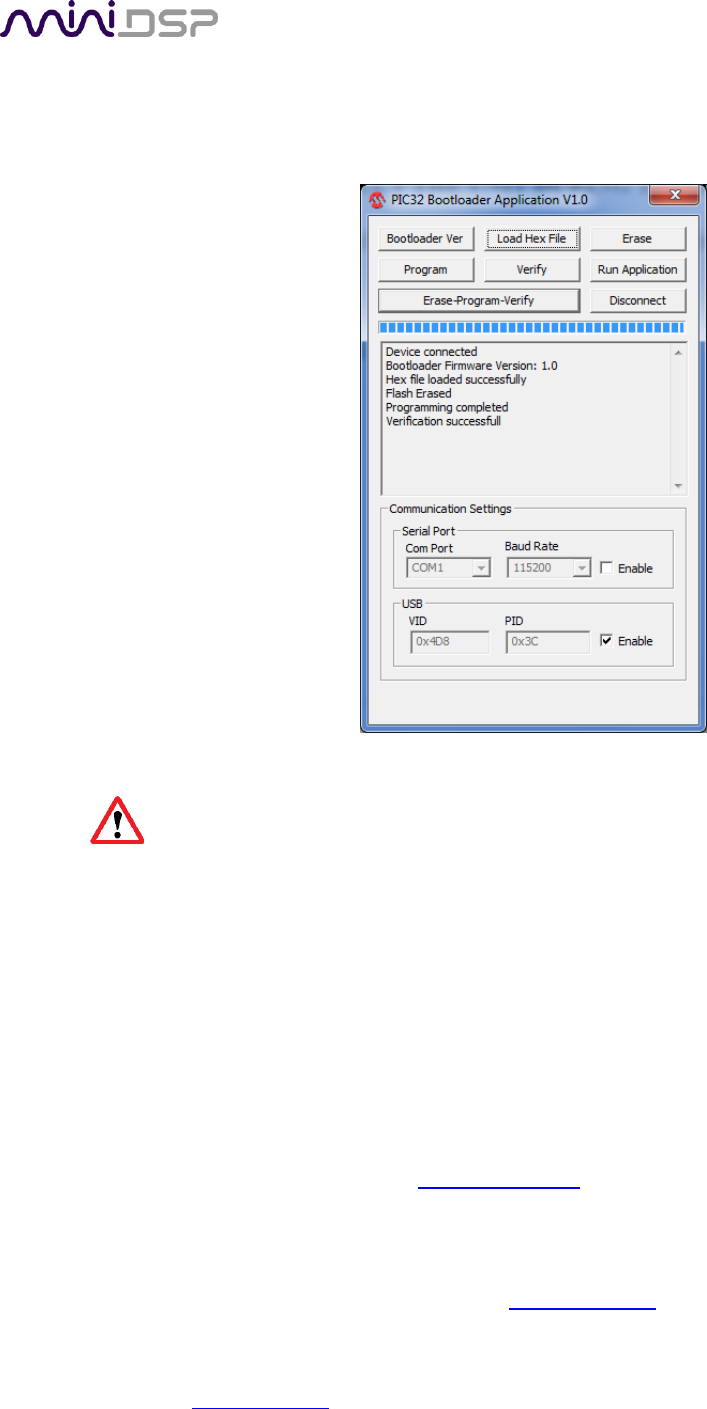
PRELIMINARY AND SUBJECT TO CHANGE
miniDSP Ltd, Hong Kong / www.minidsp.com / Features and specifications subject to change without prior notice 43
9. Click the Erase-Program-Verify button. The progress bar will update. After some time, the status will
update to show successful completion.
DO NOT DISCONNECT THE USB CABLE OR POWER FROM THE DDRC-88A WHILE THIS IS IN
PROGRESS. DOING SO MAY “BRICK” YOUR DDRC-88A.
10. Click the Run Application button to reboot the DDRC-88A.
11. Click the Disconnect button
12. Close the PIC32UBL application.
Provided firmware update was successful, you can now continue to use the DDRC-88A as before.
7.4 OBTAINING SUPPORT
1. Check the forums on miniDSP.com to see if this issue has already been raised and a solution or solutions
provided.
2. Contact miniDSP via the support portal at minidsp.desk.com with:
a. The specific product you are having an issue with (in this case, DDRC-88A).
b. A clear explanation of the symptoms you are seeing.
c. A description of the troubleshooting steps (see Troubleshooting above) you performed and the results
obtained.










