Instruction manual
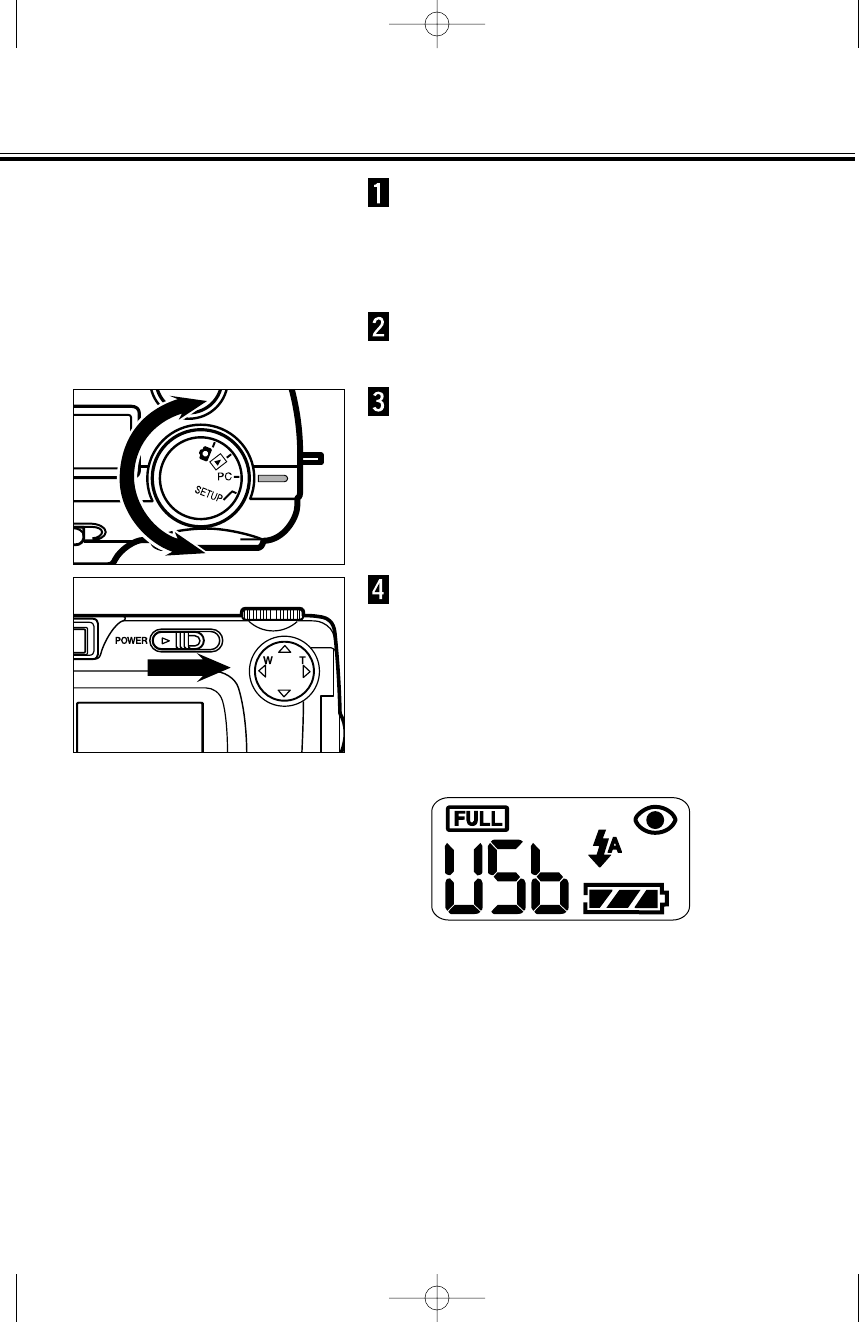
CONNECTING TO THE PERSONAL COMPUTER
- 132 -
Turn on the power of the computer
to be connected and start up the
operating system (Windows
®
/Mac
OS).
Confirm that the CF card is
inserted in the camera.
Rotate the function dial to “PC”.
• Be sure to rotate the function dial to PC
before turning on the camera.
Otherwise, the connection cannot be
performed correctly.
Slide the power switch to turn on
the camera.
• The power switch returns to the initial
position.
•“USb” appears on the data panel and
shows that the camera enters the PC
connecting mode as shown in the figure
below.
D2330Z_Body_Eng.qxd.4 00.10.11 5:23 PM ページ 132










