Installation guide
Table Of Contents
- Contents
- Getting Acquainted with Your Printer
- Documentation Set
- Setting up Your Printer
- Plugging in/Turning on the Printer
- About the Control Panel
- Configuration Menu Overview
- Connecting the Printer
- Installing Printer Drivers and Software
- Troubleshooting
- Accessories and Consumables
- Regulatory Compliance
- Warranty Considerations
- Manufacturer’s Declaration of Conformity—Europe 220 Volt
- Manufacturer’s Declaration of Conformity—Latin America 110 Volt
- Manufacturer’s Declaration of Conformity—Latin America 220 Volt
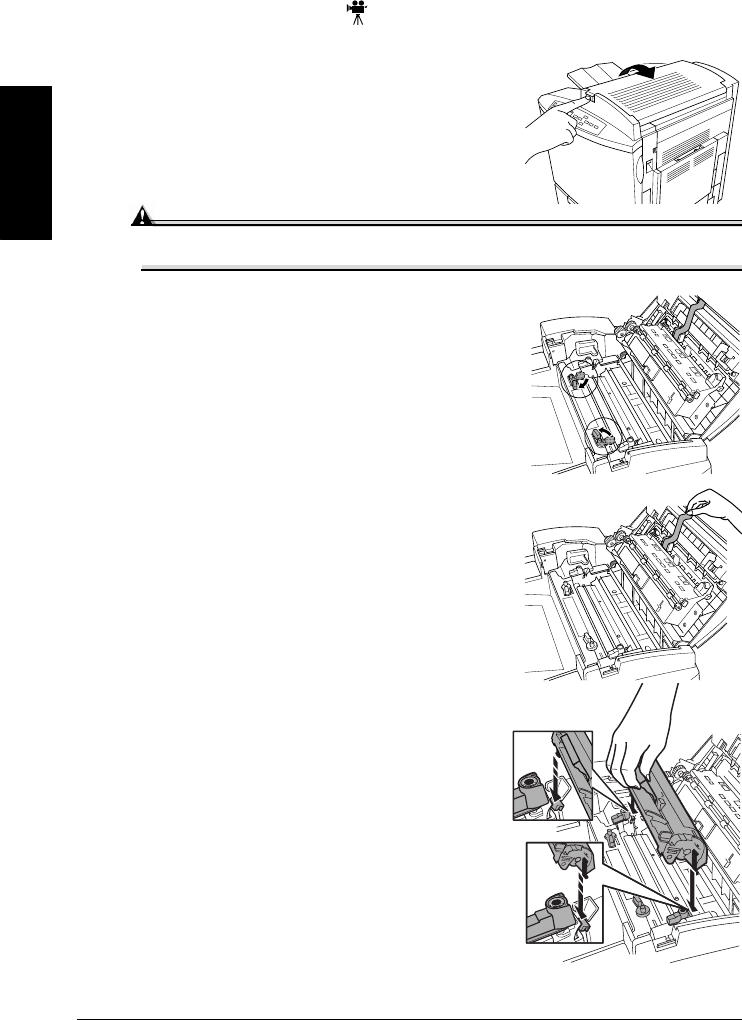
Setting up Your Printer6
English
Installing the Fuser Oil Roller
1
Push the top cover latch
and open the top of the
printer
.
2
Remove the fuser oil roller from its box.
Attention
Lift and hold the fuser oil roller only by the handle. Do not allow the roller surface to
contact the table or get dirty. This could lower image quality.
3
Rotate the two small levers to the unlocked position.
4
Remove the tape from the media exit area.
5
Insert the fuser oil roller guides into the guide rails,
then carefully lower the roller.










