Installation guide
Table Of Contents
- Contents
- Getting Acquainted with Your Printer
- Documentation Set
- Setting up Your Printer
- Plugging in/Turning on the Printer
- About the Control Panel
- Configuration Menu Overview
- Connecting the Printer
- Installing Printer Drivers and Software
- Troubleshooting
- Accessories and Consumables
- Regulatory Compliance
- Warranty Considerations
- Manufacturer’s Declaration of Conformity—Europe 220 Volt
- Manufacturer’s Declaration of Conformity—Latin America 110 Volt
- Manufacturer’s Declaration of Conformity—Latin America 220 Volt
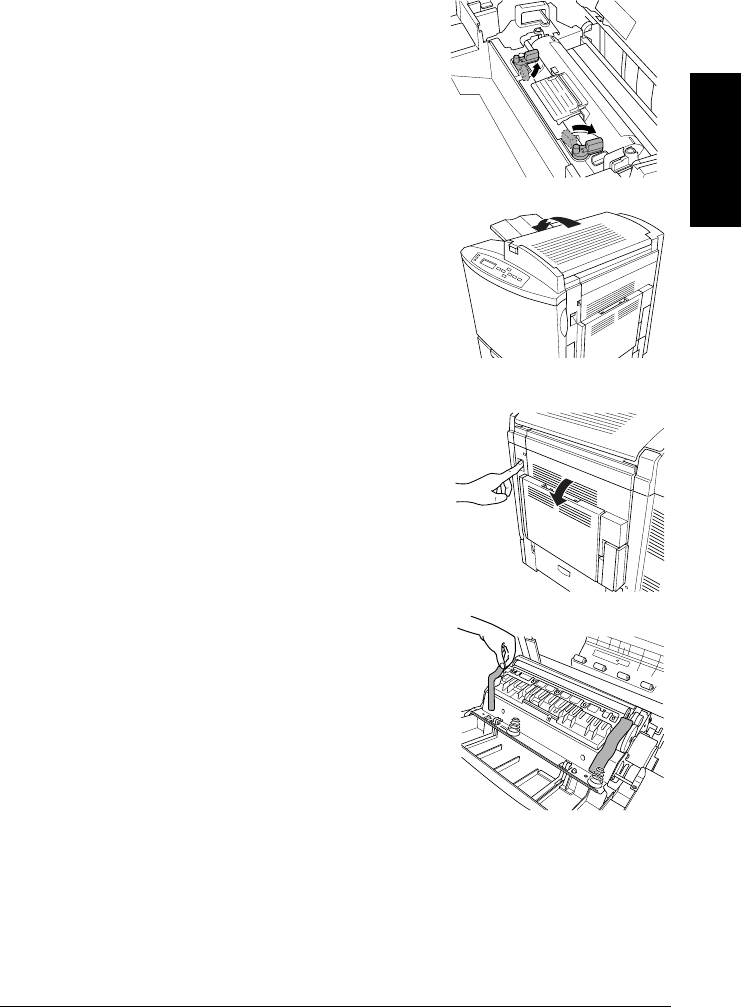
Setting up Your Printer
7
English
6
With the top of the printer open, rotate the two fuser oil
roller levers to the locked position.
If the fuser oil roller release levers are not correctly set,
the top cover cannot be closed.
7
Close the top cover gently to avoid jarring the fuser oil
roller.
Removing the Tape from the Transfer Roller
1
Press the right cover release button
and open the right
cover
.
2
Remove the tape from the transfer roller unit.










