Printer User Manual
Table Of Contents
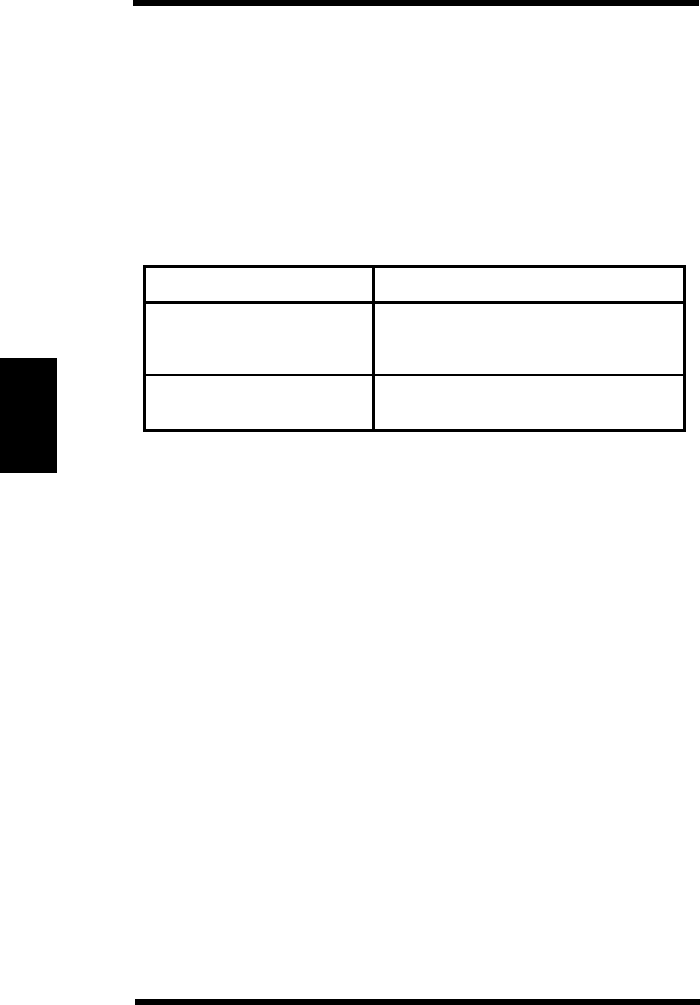
5-16
Chapter 5Solving Printer Problems
(3) Caution Messages
If Auto Continue is ON, the printer returns on-line automatically
after waiting for the time specified and then resumes processing, but
some data may be lost.
If Auto Continue is OFF, the printer returns on-line after you press
the Proceed key and then resumes processing, but some data may be
lost.
user name: the user name (up to 8 characters). For details, see
“Printer Driver User’s Manual”.
If one of these messages appears, the following action is required.
MEMORY OVERFLOW:
You may need to add more memory. By printing at 300 dpi, print
quality deteriorates but the memory overflow problem is reduced.
JOB TOO COMPLEX:
If the JOB TOO COMPLEX error occurs, some print data may be
lost. In this case, set Page Protection to ON. Printing speed may be
slowed but the Job Too Complex problem is reduced. If it happens
again, you need to add more memory or reduce the print data.
MESSAGE
DESCRIPTION
The data sent cannot be processed
because it is too complex.
JOB TOO COMPLEX
(user name)
The printer received more data from
the computer than it can fit into its
internal memory.
MEMORY OVERFLOW
(user name)
4. Understanding Printer Messages
Trouble5.frm 16 ページ 2003年11月18日 火曜日 午前9時53分










