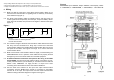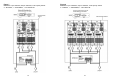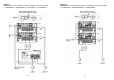User`s manual
6
5.5. Press the “ON button” and the “Down arrow key” < ↓ > (on the front panel)
simultaneously for three seconds to enter the Setting mode.
5.6. See Table 1.0 for the default values and the options available. Use the down
arrow key to scroll through the items, note the settings.
5.7. Use the “Up arrow key” < ↑ > to make changes, if needed.
5.8. If any changes were made press the “Save key” to save the settings. NOTE:
The new settings WILL NOT be saved unless the “Save Key” is pressed.
5.9. Once finished with the Setting mode the LCD will display “LINE OFF”. Turn
the input circuit breaker (on the rear panel of the UPS) to the Off position to
reset the UPS.
5.10. After approximately one minute turn the input circuit breaker (on the rear
panel of the UPS) to the On position. Press the ON button on the front panel
of the UPS to turn the UPS on. Check the LCD display to ensure that the
LCD is working properly.
5.11. Perform a basic functional test (no load connected). Turn the input circuit
breaker (on the rear panel of the UPS) to the Off position to switch the UPS
to the Battery mode. Check the LCD display to ensure that it is working
properly. Turn the input circuit breaker (on the rear panel of the UPS) to the
ON position to reset the UPS to the On-Line mode.
5.12. Connect an AC voltmeter to the output terminal block of the UPS. Turn the
input circuit breaker (on the rear panel of the UPS) to the Off position to
switch the UPS to the Battery mode. Record the inverter output voltage.
Turn the input circuit breaker (on the rear panel of the UPS) to the On
position to reset the UPS to the On-Line mode. The inverter output voltages
must have less than a 0.5Volt tolerance. Operating the UPSs in the
Parallel/Redundant or N+1 applications with 0.5Volts to 1.0Volts will cause a
current in-balance. Operating the UPSs in the Parallel/Redundant or N+1
applications with more than a 1volt tolerance could cause damage to the
UPSs and or the connected equipment. If the inverter output voltages are
out of tolerance the UPS must be recalibrated. Contact MINUTEMAN UPS
for support.
5.13. Perform Steps 5.1 through 5.12 for each UPS used in the
Parallel/Redundant or the N+1 applications.
7
Table 1.0. Setting Mode Functions List
Display List
Item
Press <↓> to scroll
through the items
Default
Press <↑> to change value
Buzzer on/off
Self-Test
(On-Line-Mode only)
Bypass Voltage
Range
Inverter Synchronize
Frequency Range
Inverter Output
Voltage*
Operation Mode
Output Voltage
Adjustment
Parallel ID Number**
Parallel Function
on/off ***
SAVE
Press < > to Save
After Saved
UPS Locked
Shut off input AC power to reset UPS.