User manual
Table Of Contents
- Getting to know your Mio
- Using your Mio in a vehicle
- Operating basics
- Mio Connect (select models only)
- Bluetooth connectivity (Moov 330/360 only)
- Using Bluetooth Hands-Free Calling (Moov 360 only)
- MioMore Desktop
- Reference
- Regulatory information
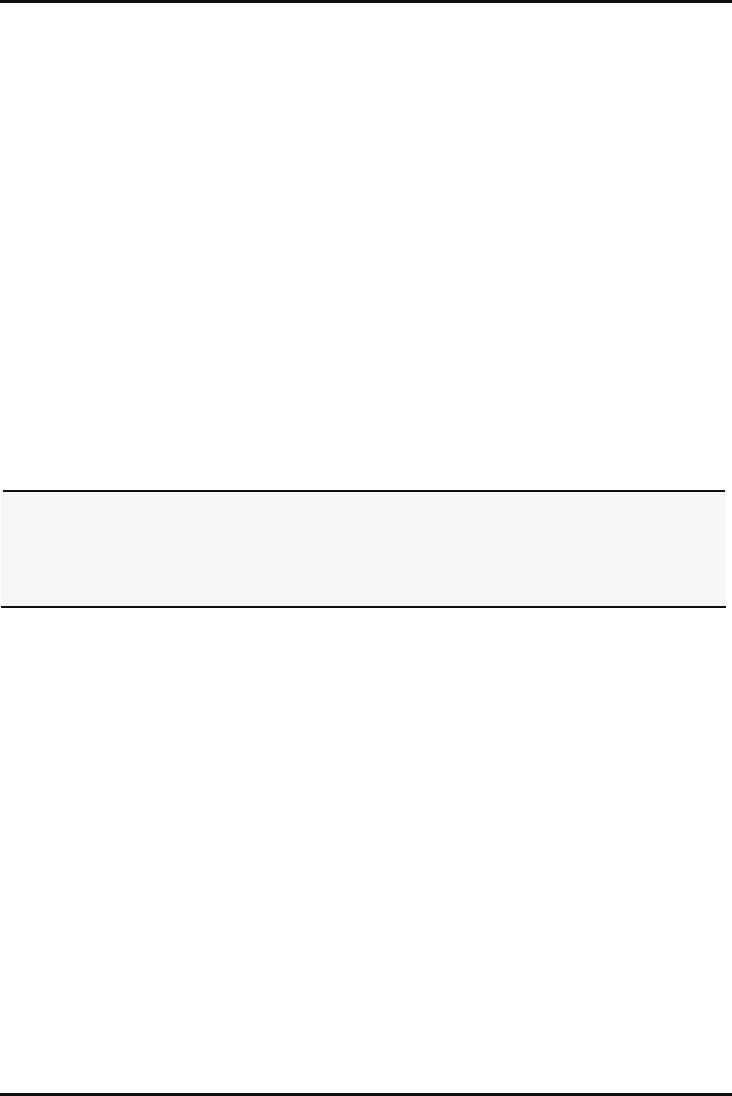
19
MioMore Desktop
MioMore Desktop is a suite of tools you can use to access greater functionality and product information via
your computer. It allows you to perform some or all of the below tasks depending on your Mio model:
obtain software updates
browse the Mio website for special offers
search online for local POIs
manage maps
manage custom POIs
search online for shared pictures
transfer multimedia files between your Mio and your computer
Note: MioMore Desktop does not support Windows Vista operating system.
Note: Internet connection is required for certain features.
Note: For Windows XP users, Microsoft .NET 2.0 will be installed on your computer as part of the installation of MioMore
Desktop.
Installing MioMore Desktop onto your computer
CAUTION: Before you begin, ensure that your computer meets the minimum system requirements for MioMore Desktop,
especially:
Ensure that Internet Explorer 6 or higher is installed on your computer before you install MioMore Desktop, even if it is
not your default browser.
Windows XP users, ensure that Windows XP Service Pack 2 or higher has been applied before you install MioMore
Desktop.
1. Close all programs on your computer.
2. Insert the supplied DVD into your computer DVD drive. The installation wizard will start.
3. Select your preferred language for the installation wizard.
4. Click Install
MioMore Desktop.
5. Follow the onscreen prompts to install MioMore Desktop.










