User manual
Table Of Contents
- Getting to know your Mio
- Using your Mio in a vehicle
- Operating basics
- Mio Connect (select models only)
- Bluetooth connectivity (Moov 330/360 only)
- Using Bluetooth Hands-Free Calling (Moov 360 only)
- MioMore Desktop
- Reference
- Regulatory information
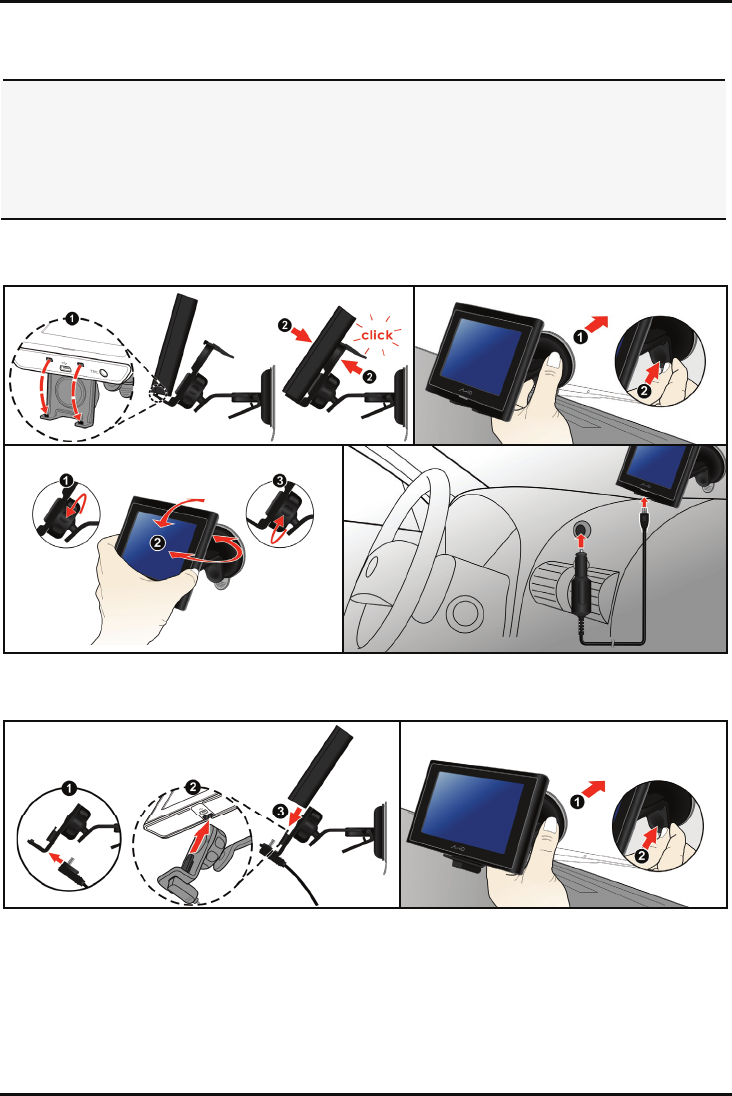
Using your Mio in a vehicle
CAUTION:
Select an appropriate location for mounting the Mio in a vehicle. Never place the Mio where the driver’s field of vision
is blocked.
If the car’s windscreen is tinted with a reflective coating, it may be athermic and impact the GPS reception. In this
instance, please mount your Mio where there is a “clear area.”
To protect your Mio against sudden surges in current, connect the car charger only after the car engine has been
started.
Mounting Moov 200-Series in a vehicle
2
1
4
3
Mounting Moov 300-Series in a vehicle
2
1
7










