User Guide
Table Of Contents
- 1 Getting Started
- 1.1 Identifying Hardware Components
- 1.2 Getting Your Device Ready for Use
- 1.3 Using Your Device in a Vehicle
- 1.4 Turning Your Pocket PC On and Off
- 1.5 Installing Microsoft ActiveSync
- 1.6 Expanding Your Pocket PC
- 2 Basic Skills
- 3 Managing Your Pocket PC
- 4 Microsoft Pocket Outlook
- 5 More Programs
- 6 Getting Connected
- 7 Troubleshooting and Maintenance
- A Regulatory Information
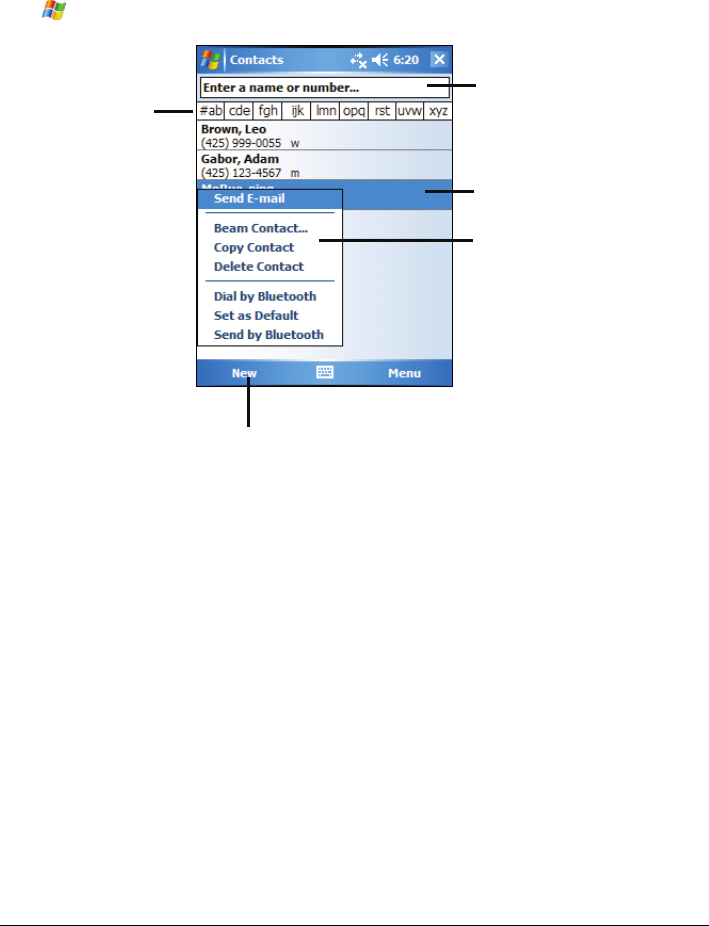
4.2 Contacts: Tracking Friends and Colleagues
Contacts maintains a list of your friends and colleagues so that you can easily
find the information you are looking for, whether you are at home or on the road.
Tap
Æ
Contacts to switch to the program.
Tap and enter part of a name or
number to quickly find a contact
in the list.
Tap to display or edit the contact
details.
Tap and hold to display the
shortcut menu.
Tap to create a new contact.
Tap an alphabet group
to scroll the contact list.
Creating a Contact
1. In Contacts, tap New.
40










