User Guide
Table Of Contents
- 1 Getting Started
- 1.1 Identifying Hardware Components
- 1.2 Getting Your Device Ready for Use
- 1.3 Using Your Device in a Vehicle
- 1.4 Turning Your Pocket PC On and Off
- 1.5 Installing Microsoft ActiveSync
- 1.6 Expanding Your Pocket PC
- 2 Basic Skills
- 3 Managing Your Pocket PC
- 4 Microsoft Pocket Outlook
- 5 More Programs
- 6 Getting Connected
- 7 Troubleshooting and Maintenance
- A Regulatory Information
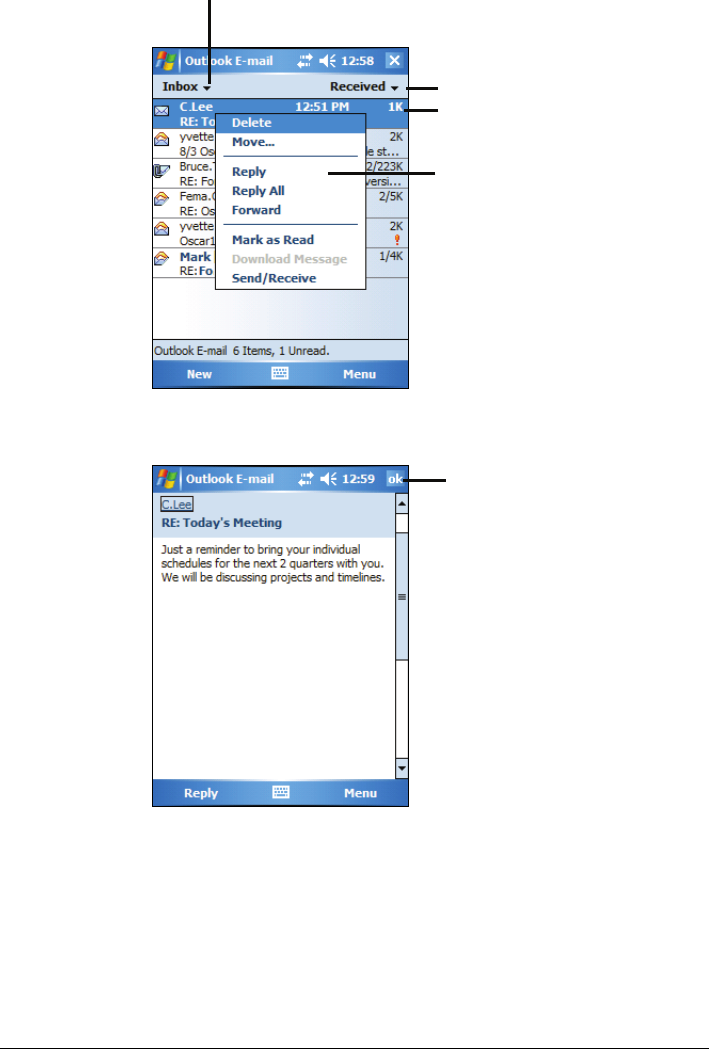
When you receive a message, tap it to open it.
Select the sort order for messages.
Tap to open a message.
Tap and hold to display the shortcut
menu.
Select the service and folde
r
you want to display.
Tap to return to the message list.
When you connect to your email server or synchronize with your desktop
computer or server, by default, you will receive messages from the last three
days only, the first 100 lines of each new message file attachments of less than
100KB in size. The original messages remain on the server or your desktop
computer.
49










