User Guide
Table Of Contents
- 1 Getting Started
- 1.1 Identifying Hardware Components
- 1.2 Getting Your Device Ready for Use
- 1.3 Using Your Device in a Vehicle
- 1.4 Turning Your Pocket PC On and Off
- 1.5 Installing Microsoft ActiveSync
- 1.6 Expanding Your Pocket PC
- 2 Basic Skills
- 3 Managing Your Pocket PC
- 4 Microsoft Pocket Outlook
- 5 More Programs
- 6 Getting Connected
- 7 Troubleshooting and Maintenance
- A Regulatory Information
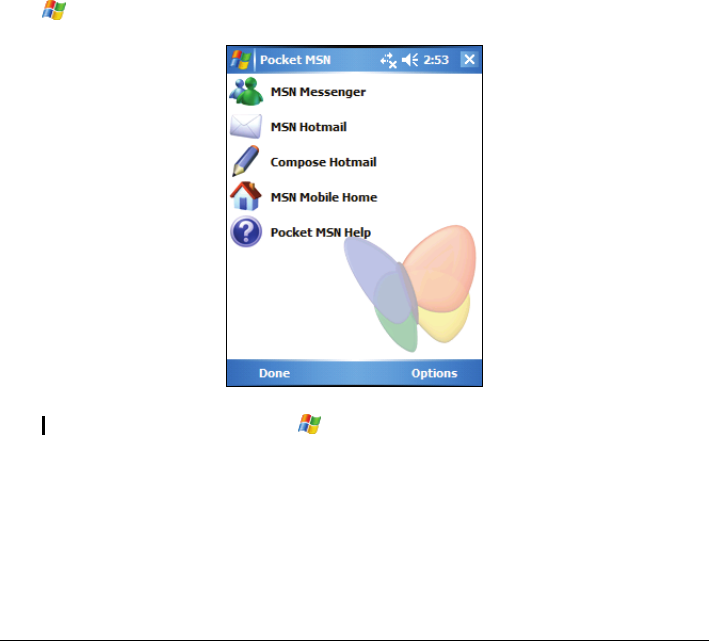
5.5 Pocket MSN
Pocket MSN provides practically instant access to your up-to-date MSN Hotmail
Inbox, your MSN Messenger Contacts list, and options for customizing your
Pocket MSN experience.
With Pocket MSN, you get:
z MSN Hotmail
Read, write and send e-mail. Delete e-mail and manage your Hotmail
folders.
z MSN Messenger
See who’s online. Send and receive instant messages. Subscribe to status
updates for selected contacts so you’re notified when they’re online.
z Options and settings you can use to create a custom Pocket MSN experience.
Tap
Æ
Programs Æ Pocket MSN to switch to the program.
NOTE: For more information, tap
Æ Help.
60










