User Guide
Table Of Contents
- 1 Getting Started
- 1.1 Identifying Hardware Components
- 1.2 Getting Your Device Ready for Use
- 1.3 Using Your Device in a Vehicle
- 1.4 Turning Your Pocket PC On and Off
- 1.5 Installing Microsoft ActiveSync
- 1.6 Expanding Your Pocket PC
- 2 Basic Skills
- 3 Managing Your Pocket PC
- 4 Microsoft Pocket Outlook
- 5 More Programs
- 6 Getting Connected
- 7 Troubleshooting and Maintenance
- A Regulatory Information
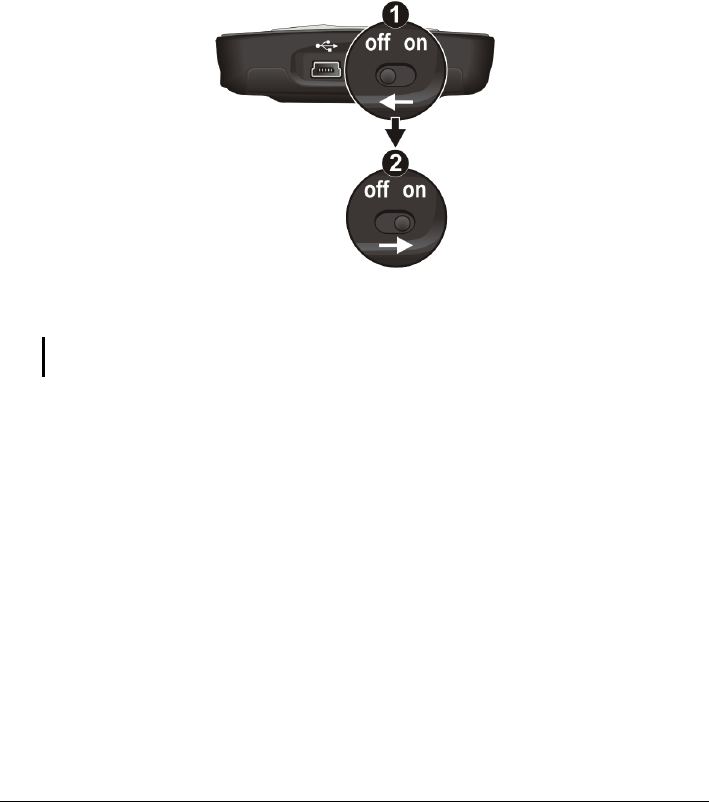
7.2 Restoring Last State
Follow this procedure to restore your Pocket PC to the last state when your
1. Disconnect all cables, including t your Pocket PC.
2.
3. Wait for 1 mi ON position.
Pocket PC does not respond after being reset.
he AC adapter, from
Slide the ON/OFF switch to the OFF position.
nute and then slide the switch back to the
Your Pocket PC turns on.
NOTE: You need to restore your Pocket PC to factory default state if you have set up a
4.
password but forget it. (See “SysInfo” in Section 5.8.)
76










