User Guide
Table Of Contents
- 1 Getting Started
- 1.1 Identifying Hardware Components
- 1.2 Getting Your Device Ready for Use
- 1.3 Using Your Device in a Vehicle
- 1.4 Turning Your Pocket PC On and Off
- 1.5 Installing Microsoft ActiveSync
- 1.6 Expanding Your Pocket PC
- 2 Basic Skills
- 3 Managing Your Pocket PC
- 4 Microsoft Pocket Outlook
- 5 More Programs
- 6 Getting Connected
- 7 Troubleshooting and Maintenance
- A Regulatory Information
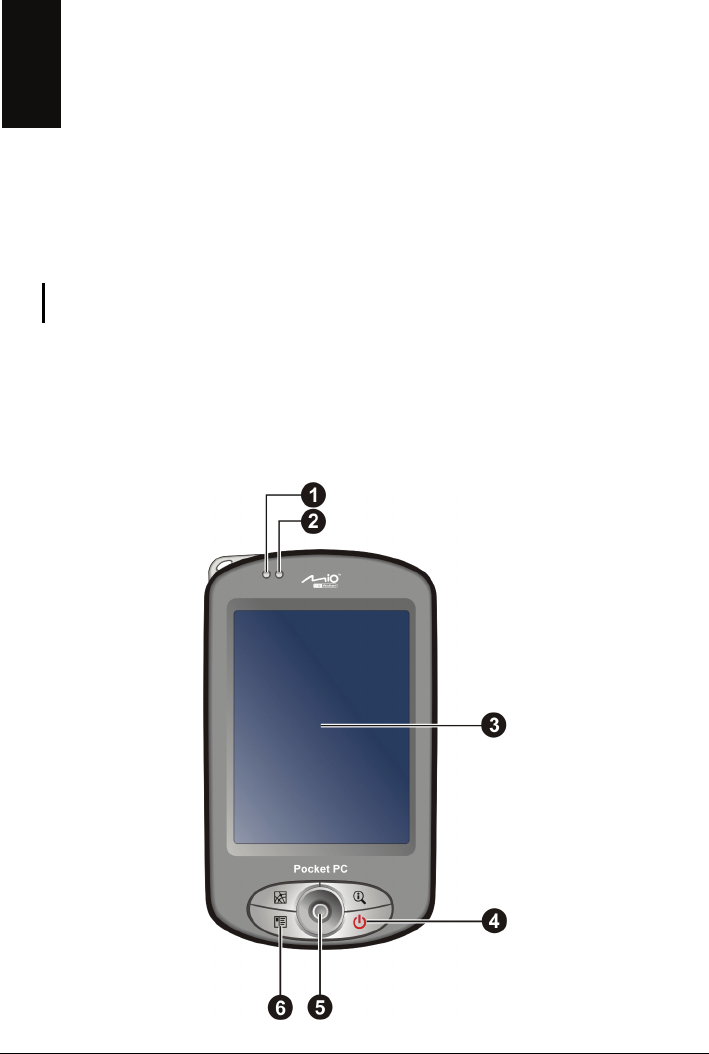
1 Getting Started
This chapter introduces you to the external components of your Pocket PC and
guide
he
s you through the process of setting up your Pocket PC for use.
NTOE: Depending on the model you purchased, the cabinet color and the look of t
accessories may be different from the ones shown in this manual.
1.1 Identifying Hardware Components
Front Components
1










