User Manual
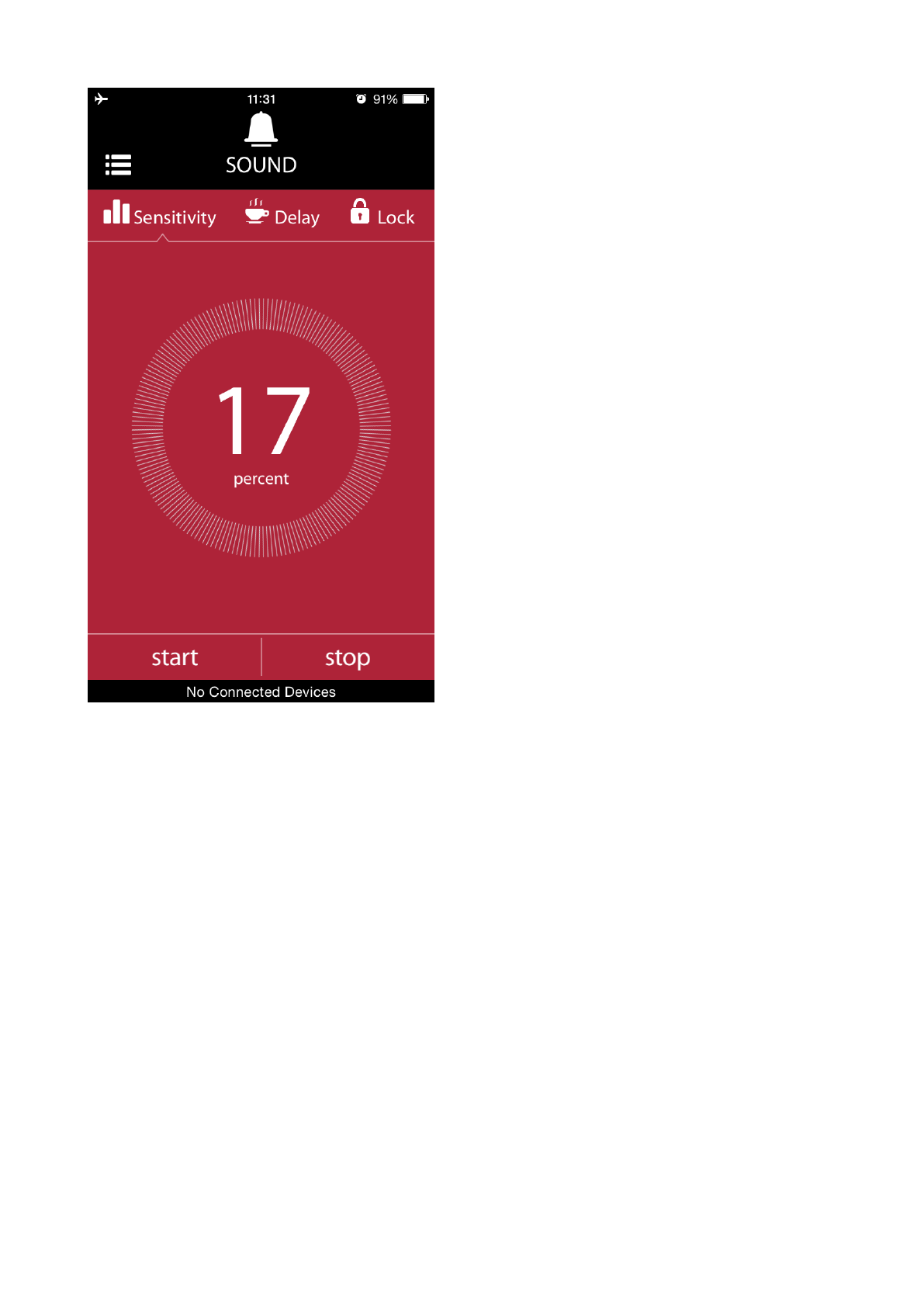
Please check your firmware and app versions to verify the reference of this document.
The sound mode has three different
parameters. These are Sensitivity,
Delay and Lock. The sensitivity can
be set to a value between 1 and 99
using the dial. Setting the sensitivity
to a high value will let you to
capture more sound events. If you
want to capture only high level
sound events, you need to set the
sensitivity to a lower value. You can
try and see which sensitivity level
fits your needs. The second
parameter is delay. This parameter
is very useful for high speed
photography. Let’s assume you
want to take the picture of a bullet
flying through an apple. When the
shotgun is fired, it will make a big
noise.
The sound event will be captured but it is too early to trigger the flash unit. The
bullet has not reached the apple yet. So, you need to add some delay. The flash
unit will be triggered after the delay you specified and this will allow you to capture
the picture at the exact moment. You can set the delay anywhere between 0 ms
and 999 ms.
The third parameter is lock. This parameter is used if you want to trigger the flash
unit for a single time only. In a dark room setup, there will be usually repeating
sound events, which will cause the flash unit to be fired more than once. As your
camera will be in bulb mode, this will cause blur in the image. In order to avoid this
you can use the lock parameter. If you set the lock parameter to on, the device will
be triggered once only.










