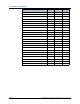User guide
Mitel
®
Model 5330/5340 User Guide – Issue 2, October 2008 Page 15
Personalizing Your Endpoint
Viewing Button Assignments
You can view programmable button (key) feature assignments.
To view button assignments:
1. With the handset on-hook, dial 396. PRESS THE KEY TO REVIEW appears.
2. Press any of the feature buttons to display the assignment.
3. Press # or (Speaker) to exit.
Resetting Programmable Buttons
You can reset all buttons (keys) that you have programmed to the default assignments.
Resetting the programmable buttons does not reset button assignments programmed by the
system administrator.
To reset the feature buttons to the default values:
With the handset on-hook, dial 395. FEATURE KEYS DEFAULTED appears.
Programming DSS/BLF Buttons
You can use programmable buttons as Direct Station Selection/Busy Lamp Field
(DSS/BLF) buttons. DSS/BLF buttons must be enabled by your system administrator.
After you program a DSS/BLF button, you can:
• Press the button to place a call to the assigned extension.
• Press the button and then hang up to transfer a call to the assigned extension. If the call is
transferred to voice mail you hear repeating double tones.
• Visually monitor the call activity of the assigned extension.
The following table describes the lamp signals and the indicated call activity:
To assign a DSS/BLF button:
1. With the handset on-hook, dial 397.
2. Press the programmable button, and then enter the extension number to be assigned to
the button.
Lamp Signals Description
Continuously Lit The extension is busy or off-hook.
Slowly flashing The extension is in Do-Not-Disturb (DND).
Quickly flashing The extension has a call ringing in.
Continuously flashing The extension is causing a “Station Off-Hook” system alarm.