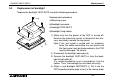User guide
F940GOT-SWD-E/LWD-E Troubleshooting 6.
6-2
The table below shows the list of error messages displayed during manipulation and operation
of the GOT.
Confirm the contents of an error, and take appropriate actions.
Error message Contents Actions
CAN NOT
WRITE TO PLC
MEMORY.
The PLC is running in the EPROM mode.
Or the protect switch of the EEPROM is
set to ON.
Set the PLC to the RAM mode.
Or set to OFF the protect switch of the
EEPROM.
PLC IS
RUNNING.
A program is tried to be written from the
personal computer using "DATA TRANS-
FER" on the OTHER MODE screen while
the PLC is running.
Or an entry code has been registered.
Stop the PLC.
DATA IS NOT
FOUND.
There are no screen data nor data files.
Create the data using the screen creation
software.
DISPLAY
SCREEN IS NOT
AVAILABLE.
The screen No. 0 or 1 has not been cre-
ated.
There is not a screen (the screen No. 0 in
the FX-PCS-DU/WIN-E or the screen No.
1 in the SW1D5C-GOTR-PACK) specified
as the screen changeover destination by
the screen creation software.
Create the screen No. 0 or 1.
Change the screen changeover destina-
tion or create the specified screen.