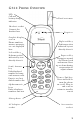User's Manual
Table Of Contents
- Table of Contents
- Using this Guide
- G320 Phone Overview
- Getting Started
- Basic Phone Operations
- Safety Information
- General Features
- Menu System
- Entering Text
- Network Services or Direct Links
- Phone Book
- Messages
- Calls & Timers
- Settings
- Office Tools
- Games
- Internet Mode
- Accessories
- Glossary
- Troubleshooting
- Error Messages
- Index
10
To store the dialed number in the Phone Book, press Store before
pressing to connect the call. Follow the display prompts to finish
storing.
International calls can be prefixed either with 00 or +. To enter the +
symbol before a number, press and hold until + appears in the
display.
When the call connects, the call timer displays.
• Busy Called party’s line is busy. If Auto Retry is on, the phone will
attempt to call again (see page 48 for details).
• Not allowed (fixed dialing) Number dialed is not authorized by the
FDN list (see page 34 for details).
• Line 2 icon ( ) appears when call connects (if active) indicating call
was made using this line (see page 42 for details).
Volume Adjustment During Conversation
Answering a Call
When there is an incoming call, the phone rings. The LED light on the top
of the phone flashes green and a flashing icon appears. The back-
light also lights up if the phone was set to do so or if in silent mode.
• If the ring tone volume is set to zero (off) or if the phone is in
'Silent mode' or 'Vibrate mode', no audible sound will be
heard.
1
Enter the telephone number you wish to dial.
Correct any mistakes by pressing Clear . Press and hold
this key to erase the entire entry.
2
Press to dial (send) the number.
Press or on the Express Key to increase or decrease the
earpiece volume through eight levels.
Press to answer the call.
Press Silence to stop incoming ring tone.
Press to send the call to voice mail.