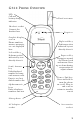User's Manual
Table Of Contents
- Table of Contents
- Using this Guide
- G320 Phone Overview
- Getting Started
- Basic Phone Operations
- Safety Information
- General Features
- Menu System
- Entering Text
- Network Services or Direct Links
- Phone Book
- Messages
- Calls & Timers
- Settings
- Office Tools
- Games
- Internet Mode
- Accessories
- Glossary
- Troubleshooting
- Error Messages
- Index
2
USING THIS GUIDE
Your G320 phone operates on the GSM network which provides fraud protection, short
message service (SMS), integrated voice mail, superior voice quality and clear, static-free
sound. One of the most important GSM advantages is the removable SIM (subscriber identity
module) card, which holds your personal information such as phone numbers, missed calls,
voice mail notifications and text messages.
Your phone uses a built-in micro browser to reach the Internet and other services such as
e-mail. This micro browser uses the WAP (Wireless Application Protocol) specification, which
standarizes the way that wireless devices can access the Internet and many services. WAP uses
WML (Wireless Markup Language), a language that translates Web pages into a format that
can be viewed on wireless devices. While online, your phone can also view pictures, jump to
other links, and enter information into a Web page or service.
When available, your phone will use GPRS (General Packet Radio Service) technology.
GPRS is the fastest way yet to transmit data over mobile phone networks. With GPRS, the
information is split into separate but related "packets" before being transmitted and
reassembled at the receiving end. Packet switching means that GPRS radio resources are used
only when users are actually sending or receiving data. No dial-up modem connection is
necessary. This is why GPRS users are sometimes referred to be as being "always connected."
Certain features included in this guide called Network Services are supplied by wireless service
providers. You must order a subscription to the services from your home service provider to be
able to use them. Please ask your service provider for details of Network Services.
Key Symbols
Left softkey Right arrow on Express Key
Right softkey Left arrow on Express Key
SEND key Up arrow on Express Key
END/Power key Down arrow on Express Key
Store
Press softkey below the term to perform that action. For
example, Store means press the softkey under the
word Store. Softkey actions and labels change with each
new screen.
Select ___ Use and on the Express Key to scroll to the desired
item in the menu and choose by pressing .
For example, select Phone Book means scroll to the
menu item Phone Book and choose by pressing .