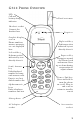User's Manual
Table Of Contents
- Table of Contents
- Using this Guide
- G320 Phone Overview
- Getting Started
- Basic Phone Operations
- Safety Information
- General Features
- Menu System
- Entering Text
- Network Services or Direct Links
- Phone Book
- Messages
- Calls & Timers
- Settings
- Office Tools
- Games
- Internet Mode
- Accessories
- Glossary
- Troubleshooting
- Error Messages
- Index
4
Display Icons
The display screen shows pictures, icons, numbers, text and animations.
The softkey labels are words in bold appearing on the bottom line. See
softkey descriptions on pages 2 and 3.
Display screen in standby mode
Icon Item Description
Signal strength
level
Four levels indicate the strength of the
received signal from network on which
phone is currently registered. If no network
is available, the icon does not appear
Phone Book
SIM card
Accessing names stored in the SIM
Phone Book
Phone Book
Phone card
Accessing names stored in the phone
Phone Book
Roaming Phone is logged on to a network other
than its home network
Short message
service (SMS)
or Text message
SMS text message has been received and
stored. Must be offered by service
provider and subscription purchased
SMS message bank
is full
SMS message bank is full and cannot
store new messages
Voice mail Voice mail message has been received
and stored by the network’s voice mail
center. Must be offered by service
provider and subscription purchased
Unanswered Call Incoming call is missed (unanswered)
Call Forwarding Incoming calls are being forwarded.
Must be offered by service provider and
subscription purchased