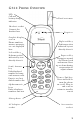User's Manual
Table Of Contents
- Table of Contents
- Using this Guide
- G320 Phone Overview
- Getting Started
- Basic Phone Operations
- Safety Information
- General Features
- Menu System
- Entering Text
- Network Services or Direct Links
- Phone Book
- Messages
- Calls & Timers
- Settings
- Office Tools
- Games
- Internet Mode
- Accessories
- Glossary
- Troubleshooting
- Error Messages
- Index
6
GETTING STARTED
Inserting the SIM Card
Unpack the phone and insert the SIM card into the holder.
If the SIM card has been inserted the wrong way or is damaged, Check
SIM! will display. Remove the SIM card, check this illustration and re-in-
sert it as described.
Attaching the Battery
1
Open the SIM card holder as shown.
2
Insert the SIM card gently as shown with the gold contacts
facing down and the bevelled corner of the card at the top
left.
3
Push the SIM card holder back into position.
1
Position the battery onto the phone as shown.
2
Push down the opposite end of the battery onto the phone
until the battery catch 'clicks' shut.
Check that the battery is securely in place.