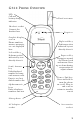User's Manual
Table Of Contents
- Table of Contents
- Using this Guide
- G320 Phone Overview
- Getting Started
- Basic Phone Operations
- Safety Information
- General Features
- Menu System
- Entering Text
- Network Services or Direct Links
- Phone Book
- Messages
- Calls & Timers
- Settings
- Office Tools
- Games
- Internet Mode
- Accessories
- Glossary
- Troubleshooting
- Error Messages
- Index
7
Charging the Battery
Note: The battery must be fully charged before using the phone for the
first time. To charge the battery, follow procedure below. For the first
three times you charge the battery, turn the phone off
and charge the
battery until the Battery Full screen appears. Discharge the battery
each time by using the phone until it shuts itself off.
Connect the AC Adapter to the phone as shown.
Image not yet available.
When the phone is off, battery charging is
indicated by Charging... message. The LED
light will be red. When charging is finished,
Battery Full! displays and the LED light will
change to green.
When the phone is on, charging is indicated
by the battery icon flashing 1-2-3 bars
continuously. When charging is completed,
the battery icon will show three solid bars.
If a call is received during charging, the LED
light will flash green rapidly.
If the phone is used while charging, the charging time will be longer.
1
Make sure the battery is properly installed on your phone.
2
Connect the AC Adapter to the socket at the base of the
phone. Plug in the other side of the AC Adapter to a
standard 120 volt outlet.
3
Make sure the proper charging indicators are showing as
stated below.
4
Disconnect the AC Adapter when the Battery Full!
message displays.