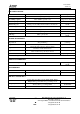Service manual
Service Manual
Trium 110
Version A
Date: 05/02
12/22
+:
(:
FAX:
Mitsubishi Electric Telecom Europe S.A.
After Sales Services
Z.A. Pigeon Blanc, 35 370 St Germain du Pinel France
+33 (0)2 23 55 16 30
+33 (0)2 99 75 71 62
7 Repair Logigrams ( to be completed )
The repair logigrams are achieved after few mobile returns to the Mitsubishi’s after sales service.
Then these logigrams are delivered in FI instructions form to the repair centers via E-mail.
8 Trouble Shooting help guide
Defects observed Measure/Investigation Component no good
correctives action
CHARGING PROBLEM
Charge consumption:
Start around at 125mA, displays “Charging”, fall over between 520 to 580mA with back light, then fall around 450 to 500mA.
Same consumption
Mobile consumption stay at 120mA
Check J101, soft upgrade,
change TR112
Check Battery
Mobile displays “Check battery” Change J103, Check J101
No charging
Visual check: connector J103 broken J103
Incorrect Voltage
Mobile display “incorrect Voltage” Check J103 & J101
Incorrect Voltage
Mobile display “incorrect Voltage” and J103 & J101 already
changed
Check R126, TR103
TR112 & D117
Mitsubishi Testmode
Mobile displays “Mitsubishi testmode” Change IC300
AUDIO PROBLEM
Tone test no good
Check the multiactor connection multiactor
Noisy reception
During a test call on network, audio reception defect Micro, multiactor
Noisy reception
In a test call network; micro, receiver and speaker already
changed
IC300
Noisy reception
Good in a test call network but noisy in a real call IC300
Key sound
Key sound no good Soft upgrade
DISPLAY PROBLEM
Frozen LCD
A wave can be seen during the display IC300
Incomplete display
Informations missing during the display
Change LCD or LCD
connector
Backlight
Check the LEDs Change the defected LEDs
White screen
Nothing displayed in normal mode and in testmode
Check J201 soldering
Change J201 if broken or
twisted
change LCD
Inconsistent display
Character problems during the display Change J201
Freezing display
The display stop during the On/Off process Soft updating
No display
Mobile turn off when a key is pressed
Soft upgrade, change
IC300
Wrong characters
Wrong characters on LCD Soft upgrade
Error message
Enter lock code Setting upgrade