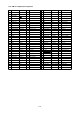Service manual
1-
23
Adjustment
Group icon
Item
icon
Item
−
+
MOIRE CLEAR
Reduces the
moire value.
Increases the moire
value.
CONVERGENCE (HOR.)
The red moves to
the left side of the
green.
The red moves to the
right side of the green.
CONVERGENCE (VER.)
The red moves
below the green.
The red moves above
the green.
LINEARITY (VER.)
Contracts the
center area.
Elongates the center
area.
VERTICAL BALANCE
Elongates the lower
section of the
screen.
Elongates the upper
section of the screen.
GLOVAL SYNC (TL)
The green screen
will be reddish.
The green screen will
be bluish.
GLOBAL SYNC (TR)
The green screen
will be reddish.
The green screen will
be bluish.
GLOBAL SYNC (BL)
The green screen
will be reddish.
The green screen will
be bluish.
GLOBAL SYNC (BR)
The green screen
will be reddish.
The green screen will
be bluish.
Group5
RESET
Restore to factory preset level with RESET
button.
LANGUAGE
Selects the left
items.
Selects the right item.
OSM POSITION
C
→
BR
→
BL
→
TR
→
TL
C
→
TL
→
TR
→
BL
→
BR
OSM TURN OFF
Reduces the time. Increases the time.
OSM LOCK OUT
N/A
Turns ON (+: SELECT
key)
IPM OFF MODE
ON OFF
EDGE LOCK
FRONT BACK
HOT KEY
ON OFF
FACTORY PRESET
N/A
Restores all items to
the factory preset
level.
Group 6
RESET
Restore to factory preset level with RESET
button.
DISPLAY MODE
N/A N/A
MONITOR INFO
N/A N/A
REFRESH NOTIFIER
ON OFF
Group 7
Group 7 RESET
Restore to factory preset level with RESET
button.
* Reset: Select an adjustment item and press the RESET key, then, it restores to factory preset level.