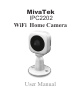User's Manual
| 9
English
Situation Cause/Solution
Camera cannot turn on
Unplug power adapter, then plug again to
power on.
Camera is frozen
Unplug power adapter, then plug again to
power on.
Camera cannot record
•
No microSD card or microSD card is full
•
microSD card cannot be recognized
•
Format microSD card in [Unieye Home] or
replace microSD card
Camera cannot
connect to AP or could
server
• Invalid AP name or password
• Weak WiFi signal or not in WiFi coverage
• No internet or cloud server is not accessible
• Blocked by rewall
Mobile cannot nd
Camera
• Camera not in WiFi coverage
• Mobile WiFi is disabled
• iOS user does not choose camera name in
Wi-Fi Settings
• Tap [
] on [Unieye Home]
Mobile cannot watch
live view
• Weak WiFi signal
• Camera is occupied by other mobile
Mobile cannot connect
to cloud server
•
Check mobile 3G/4G or WiFi internet connection
• Blocked by rewall
Mobile cannot watch
live view
The internet bandwidth is insufcient for
camera upload or mobile download
Factory Reset
Insert a small thin paper clip to press reset
button lightly.
Troubleshooting
【
Internet Mode
】
【
Internet Mode
】
【
Local Mode
】
【
Local Mode
】