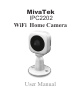User's Manual
2 |
English
1. Insert a microSD Card (suggested
class 10,
up to 64GB).
For initial use, mobile device needs to:
1. Connects to internet (via WiFi, 3G/4G).
2. Download and install App [Unieye Home] from
Google Play Store or Apple App Store.
Getting Started
2.
Power on: Plug a USB power cable into one of
• PC USB port
• USB output adapter
Unieye Home
Mobile device connects to smart WiFi Home Camera directly via App
[Unieye Home] for remote control, live view, Widget display and
receives push alerts when events are detected.
Modes Switch in Camera
Led indicator shows network connection status.
Press
to switch.
•
Steady purple for direct control
•
Steady blue for Internet control
Camera needs to:
Led
Indicator