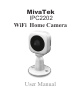User's Manual
8 |
English
Condition Status Indicator Beep
Power On
Flash for few seconds, then turn to
steady purple.
1 time
【
Local Mode
】
Steady purple
(For 1st use, Indicator ashs for few
seconds, then turn to steady purple)
N/A
【
Internet Mode
】
Steady blue N/A
Power Off No indication 1 time
Low Battery Flash in red 2 times
Fail connect to
【
Internet Mode
】
Flash in blue for few seconds, then
turn to purple
N/A
Factory Reset No change 3 times
Camera Hotkey
Forced Shutdown
Press and hold for 5 seconds to turn off camera.
Forced
Factory
Settings
• Camera: Open the top cover. Insert a small thin
paper clip into the hole and press lightly to reset.
• Mobile:
Go to App [Unieye Home]
Connect
【
Local Mode
】
[Setup] page Reset
factory settings.
Camera Indication
Camera Hotkey