Specifications
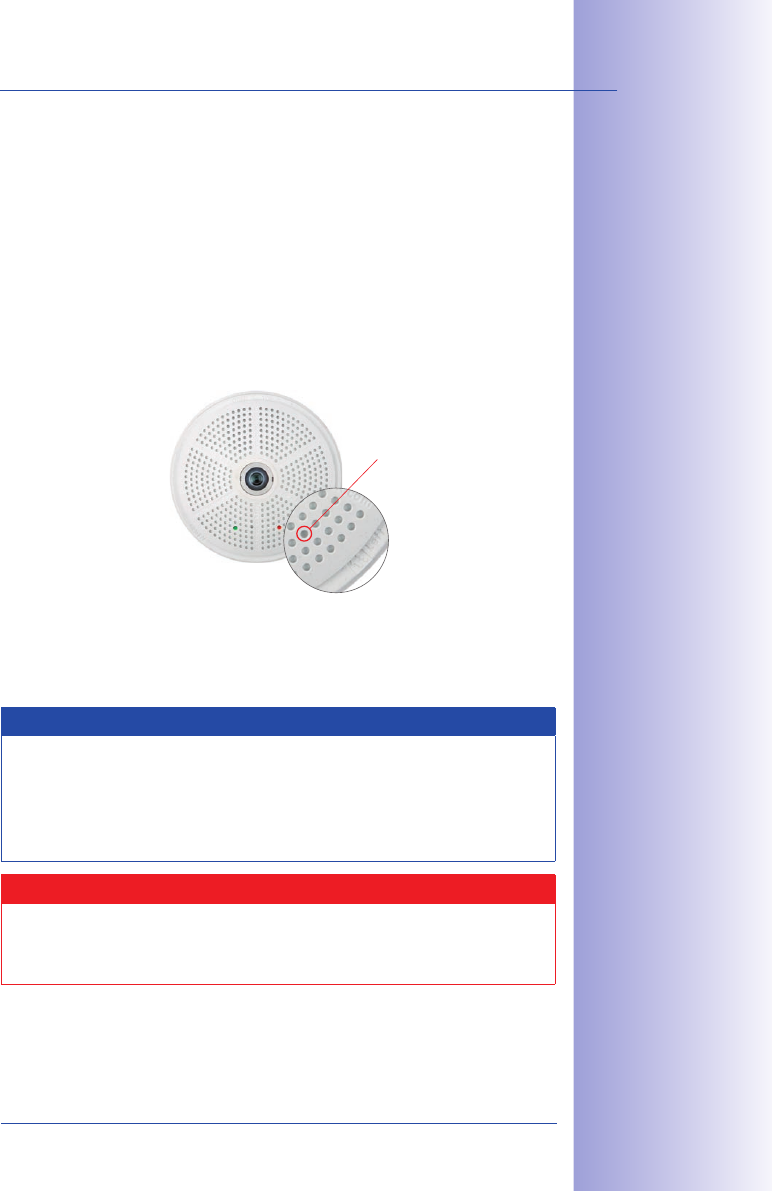
121/1�6
First Images And The Most Important Settings
© MOBOTIX AG • Security-Vision-Systems • Made in Germany
www.mobotix.com • sales@mobotix.com
Starting The Camera With The Factory IP Address3.2.6
Under certain circumstances, you may have to reset the camera to its factory IP address.
This could be the case, for example, if the IP address has been lost or the camera does
not respond to the last known IP address.
If the camera is running, disconnect the camera's power supply.1.
Reconnect the power supply of the camera.2.
Wait until both LEDs light up simultaneously for the first time.3.
Press the camera's 4. "L" key within four seconds. Use a paper clip for this purpose
but avoid using sharp or pointed objects!
After about two more seconds, the camera plays a sound ("Boing"). The camera is 5.
now accessible using its factory IP address (see label on the camera housing).
Notes
If you use the camera's "L" key to load the factory network configuration, this con-
figuration is not automatically saved in the camera's flash memory. When the camera
is next rebooted without using "L" key, the last stored network configuration will
be used. To permanently store the new network configuration in the camera's flash
memory, open Admin Menu > Store.
Caution
As opposed to resetting the camera using
Admin Menu > Reset conguration to
factory defaults
the user information will not be reset if the camera is booted using
the factory IP address.
Press the “L“ key
Passwords and camera
settings will not be changed!
Make sure you store
the factory network
configuration in the per-
manent flash memory!
Users and passwords
will not be changed!










