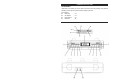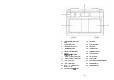User's Manual
E-9
USING SMPS-628 AS A HANDS-FREE SPEAKERPHONE
To use SMPS-628 as a speakerphone for receiving a phone call from a Bluetooth
enabled phone.
1. Following the “Pairing a Bluetooth enabled device with the SMPS-628” section
to set up the Bluetooth connection with your smartphone.
2. When a call received during music is playing, the music will be replaced by the
ringtone. Press the
BUTTON (#11) once to answer the call.
3. Use the VOLUME +/- buttons to adjust the desired volume level.
4. To ignore an incoming call, simply press the
button, the call was ignored.
5. When the call is completed, press
button once to end the call. If you were
playing music from your cell phone to the SMPS-628 before answering the call,
the music will automatically resume playing when you hang up.
6. Quick Press the button twice to re-dial the last number you dialed.
CONNECTING WITH A SMARTPHONE BY ONE TOUCH (NFC)
ABOUT NFC
NFC (Near Field Communication) is a technology enabling short-range wireless
communication between various devices, such as mobile phones and IC tags Thanks
to the NFC function, data communication can be achieved easily just by touching the
relevant symbol or designated location on NFC compatible devices.
1. Make sure your Smartphone with the NFC function and turned on.
2. Hold the smartphone to touch the right side of the lamp on SMPS-628 until hear a
“DOM” sound to confirm the pairing is completed.
3. Some smartphone may ask you to confirm the pairing if they are not paired before.
NOTE: If you have multiple NFC compatible devices, just touch the smartphone to a
different device to switch the connection to that device. For example, when your
smartphone is connected with NFC compatible headphones, just touch the smartphone
to the system to change the Bluetooth connection to the system (one touch connection
switching).
AUX IN OPERATION
You can play other music sources (iPod, MP3 or other digital audio players) through
the speakers of the SMPS-628 by connecting the AUX IN Jack (#18) to your external
player’s audio out jack or headphone jack.
1. Plug one end of an audio cable (not included) into the AUX IN Jack (#18) and the
other end of the cable to the headphone jack of your digital audio player.
2. Turn ON the SMPS-628 and your external audio.
3. Tap the SOURCE BUTTON (#3) repeatedly to select AUX mode. LINE IN ICON
(#14) will appear on the LCD Display.
4. Start playing the device you plugged into the AUX IN Jack (#18)..