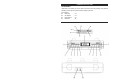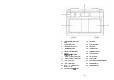User's Manual
E-7
LI
STENING TO THE R
A
DIO
1. Press the STANDBY BUTTON (#1) to turn on the SMPS-628.
2. Press the SOURCE BUTTON (#3) repeatedly to select FM band, the FM ICON
(#13) and frequency will show on LCD display.
3. Press and hold the TUN+ / SKIP+ BUTTON (#8) or TUN- / SKIP- BUTTON (#7)
to search the next/previous available station.
4. If the reception is poor, try manual tuning to fine-tune the station. Press the
TUN+ / SKIP+ BUTTON (#8) or TUN- / SKIP- BUTTON (#7) briefly to manually
tune through the frequency band.
5. Adjust the VOL + / VOL – (#10/#9) to obtain the desired volume level.
Note :
The LCD display will change to show the clock time after a few seconds. Press the
TUN+ / SKIP+ BUTTON (#8) or TUN- / SKIP- BUTTON (#7) to check the tuned frequency.
Setting the Radio Station Presets
The SMPS-628 allows you to store up to 20 stations for easy recall at any time.
1. Press the STANDBY BUTTON (#1) to turn on the SMPS-628.
2. Press the SOURCE BUTTON (#3) repeatedly to select FM band,
the FM ICON (#13) and frequency will show on LCD display.
3. Press the TUN+ / SKIP+ BUTTON (#8) or TUN- / SKIP- BUTTON (#7)
to select the desired station.
4. Press the MEM / CLK BUTTON ($5) to enable the program function and the
program number “P01” will show on the LCD display and flashing.
5. Press the TUN+ / SKIP+ BUTTON (#8) or TUN- / SKIP- BUTTON (#7) to select
the desired program number of program.
6. Press the MEM / CLK BUTTON ($5) to confirm.
7. Repeat above steps #3 thru #6 to preset up to 20 stations.
8. To retrieve one of the preset stations already programmed, press
BUTTON (11) repeatedly until you reach the desired program number of the
station.
BLUETOOTH OPERATION
Pairing a Bluetooth enabled device with the SMPS-628.
1. Press the STANDBY BUTTON (#1) to turn on the SMPS-628.
2. Press the SOURCE BUTTON (#3) repeatedly to select Bluetooth Mode. The
BLUETOOTH ICON will show on the LCD display and flash. The SMPS-628
will enter the Pairing/Discoverable mode.
3. Turn on the Bluetooth function for the device you want to link to, and enable the
search or scan function to find the SMPS-628.
4. Select ” SMPS-628” from the device list when it appears on your device screen. If
required, enter the pass code ”0000” to pair (link) the unit with your device.