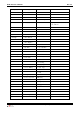User Manual
WCE-210 User’s Manual Rev 1.0
Withusit Confidential Proprietary
PAGE 4
1.1 Power ON/OFF
Power on the equipment to call, answer or use some function. Keep pressing the
END
key
about 1 second and you can see the display. From here you can check the status of battery
through this display. To switch it off , hold pressing
END
key about 1 sec.
1.2 Making calls
You can input maximum 33-digit. In case of domestic call, press the area code while for
other service provider; press the number for the service provider. Then press
SEND
key. If
you dialed a wrong number, use the
CLR
key. For erasing the telephone number completely,
hold pressing
CLR
key about 1 sec.
1.3 Answering calls
Answering calls is only possible when power is on. When bell is ringing and Call indicator
is displayed, you can answer the call by pressing the
SEND
key. With the error-free
receiving function, you can answer the call by pressing any buttons.
1.4 Battery Mounting & Dismounting
A. Mounting
- Put the charged battery on the area marked with arrow on the back side of the phone
- Push down the battery pack toward battery locker
- Check if it works normally after power-on
B. Dismounting
- Check if power is off
- If power is on, switch off the equipment and press the battery lock button of phone
- Pull the battery pack backside