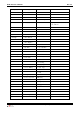User Manual
WCE-210 User’s Manual Rev 1.0
Withusit Confidential Proprietary
PAGE 8
1. Basic Phone Setup
1.1 Keypad Configuration Diagram
1.2 Role of Each Key
1.3 Display
1.4 Power On
1.5 IDLE Mode
1.6 Definition of Figure Icon
2. Basic Function
2.1 Processing in IDLE state
2.2 Getting a call
2.3 Making a call
2.4 Busy menu
2.5 Absentee service
2.6 Auto redial function
2.7 Touch tone dialing
2.8 Speed key function
2.9 Use restriction
3. Menu Configuration
3.1 Calls
3.2 Phone Book
3.3 PIM
3.4 Sounds
3.5 Display
3.6 Setup
3.7 Security
3.8 Data Service
4. Calls
4.1 Outgoing
4.2 Incoming
4.3 Call Timer