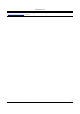User's Manual
ManuallyȱConfiguringȱtheȱSensorȱ
SpectraGuard
®
ȱEnterpriseȱInstallationȱGuideȱ
30ȱ
Chapterȱ6 ManuallyȱConfiguringȱtheȱSensorȱ
Important:ȱIfȱtheȱinstallationȱinȱInstallingȱtheȱSensorȱwasȱsuccessful,ȱstop!ȱYouȱdoȱnotȱneedȱtoȱconfigureȱtheȱSensorȱmanually.ȱ
6.1 Introductionȱ
ManualȱconfigurationȱofȱaȱSensorȱisȱtypicallyȱrequiredȱinȱtheȱfollowingȱcases:ȱ
x SensorȱneedsȱtoȱbeȱconfiguredȱinȱNDȱorȱSNDCȱmode.ȱ
x SensorȱOnlyȱ(SO)ȱdevicesȱcannotȱconnectȱtoȱtheȱServerȱthroughȱzeroȱconfiguration.ȱTheȱDNSȱentryȱforȱtheȱServerȱhasȱ
beenȱchangedȱtoȱanȱentryȱotherȱthanȱȈwifiȬsecurity
ȬserverȈȱorȱthereȱisȱnoȱDNSȱServerȱpresentȱinȱtheȱnetwork.ȱThisȱisȱ
applicableȱforȱmultiȬserverȱinstallations.ȱ
x SensorȱisȱplacedȱonȱaȱsubnetȱthatȱisȱnotȱDHCPȱenabled.ȱ
6.2 ConfiguringȱSensorȱthroughȱConfigȱShellȱ
ToȱuseȱtheȱConfigȱShell,ȱconnectȱaȱSerialȱ(RSȬ232)ȱcableȱbetweenȱyourȱcomputerȱandȱtheȱSensor.ȱTheȱConfigȱShellȱsupportsȱaȱ
preȬdefinedȱsetȱofȱcommandsȱusedȱtoȱconfigureȱtheȱSensor.ȱ
ȱ
Figure 53. Connecting the Sensor to your computer using a Serial Cable
TheȱstepsȱtoȱconfigureȱtheȱSensorȱmanuallyȱareȱasȱfollows:ȱ
1. InvokeȱHyperȱTerminalȱ(orȱminicom)ȱ
2. Logȱinȱandȱchangeȱtheȱdefaultȱpasswordȱ
3. SetȱServerȱDiscoveryȱ
4. SetȱSensorȱModeȱ
5. SetȱNetworkȱSettingsȱforȱthatȱSensorȱModeȱ
Theȱaboveȱstepsȱareȱexplainedȱinȱdetailȱbelow.ȱ
6.2.1 InvokeȱHyperTerminalȱ(orȱminicom)ȱ
ToȱconfigureȱtheȱSensor,ȱfollowȱtheȱstepsȱdescribedȱbelowȱtoȱinvokeȱtheȱConfigȱShell.ȱ
6.2.1.1 LaunchingȱHyperTerminalȱ
ToȱstartȱHyperTerminal,ȱclickȱStartÆProgramsÆAccessoriesÆCommunicationsÆHyperTerminalȱasȱshownȱinȱtheȱfollowingȱ
figure.ȱ