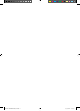Specifications
1. Power Mode Switch with On-Auto-Off Facility
The Power Mode Switch has three positions: ‘On’–‘Auto’–‘Off’. With the switch in the ‘On’
position, the subwoofer is permanently switched on under all conditions. In the ‘Auto’
position the subwoofer will automatically switch on when an input signal is received and will
remain on until no signal is received for around 10-15 minutes, the MRW-10 will then switch
into standby mode until a signal is received once more. When the switch is in the ‘Off’
position the subwoofer will not function.
2. Phase
The phase control is used to synchronise the output between the MRW-10 and main/
satellite speakers. For most applications this should be set to 0 degrees.
3. By Pass Filter Switch
When set to the ‘Off’ position the crossover frequency control (section 4) is activated and
can be adjusted from 45Hz to 150Hz using the crossover frequency control. In this position
it can be used with an amplifier that does not have a dedicated subwoofer or LFE output,
such as a stereo 2-channel amplifier. If the amplifier or AV processor has a dedicated LFE
or subwoofer output, the By Pass Filter Switch should be set to the ‘On’ position. The low
pass filter will then be set by the AV amplifier’s internal filter. This is set in accordance with
the amplifier or AV processor user guide. The table below can be used to set the frequency.
4. Crossover
This feature controls the upper frequency limit of the MRW-10, and will only be active when
the switch (above) is in the ‘Off’ position. The table below will help you to select the correct
frequency at which to crossover depending on your main speakers.
5. Power LED
The LED indicates whether the unit is in stand-by mode or operational. It will be illuminated
red when in stand-by, and green when operational.
6. Volume
This control allows the subwoofer level or loudness to be adjusted in order that you can
achieve a totally controlled, balanced sound.
7. RCA Phono Input Connection
This is the only method of signal input connection to the MRW-10. When using a stereo
amplifier system, connection can be provided by a pair of high-quality signal cables from the
pre-out section of an amplifier. If a digital AV processor or AV receiver/amplifier is to be used,
a single cable can be connected from the ‘sub out’ or LFE connection on the amplifier to the
RCA input connection on the MRW-10 labelled ‘R’. The RCA input marked ‘L’ in this case
will remain unused. Note: - cable lengths should not exceed 10 metres to avoid interference
from other electrical appliances.
8. Warning Information
See warning information in separate safety instructions booklet
Type of Main Speaker
Monitor Reference
Series Product
Crossover Control Setting
Small stand-mount/
bookshelf speaker
MR1/ MR2 60-100 Hz
Floor Standing Speaker MR4/ MR6 40 - 80 Hz
monitoraudio.com 7
Monitor Ref Manual Rev1.2.indd 7 30/03/2012 10:37:42