Owner's manual
Table Of Contents
- Introduction
- C125 Race Kits
- Installation
- Configuration
- Operation
- Appendices
- Specifications
- Display Logger Upgrades
- Characteristics
- C125 Pin List by Pin Number
- C125 Pin List by Function
- Mounting Dimensions
- Wiring
- Update Rate Summary
- Command Line
- CAN Bus Bandwidth Limit
- Comms Error Codes
- Windows Keyboard Shortcuts
- Glossary
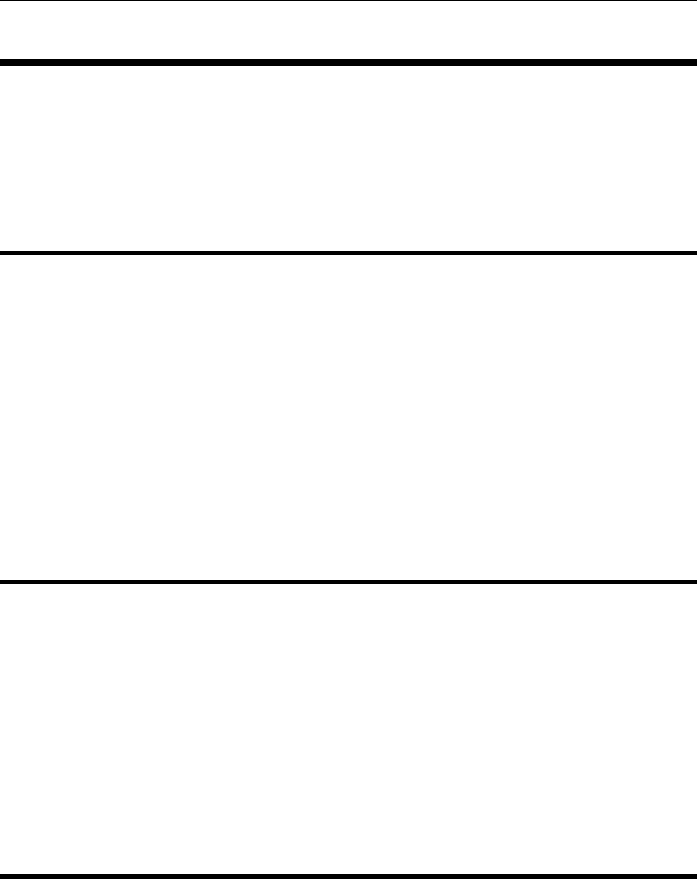
MoTeC Operation 49
Operation
When operating the C125, any of the activities of the Online menu of the
Display Logger Manager software can be performed. This requires the PC to
communicate to the Display Logger.
Note: All other menu items perform offline activities.
Retrieving the Logged Data
• On the Online menu, click Get Logged Data
A PC is used to unload the logged data from the Display Logger. The logged
data is then stored on the computer's hard disk.
After each unload the user has the option to clear the logging memory.
The unload may be interrupted part way through if necessary by
disconnecting the computer. The partial unload will contain the most recently
logged data and will be stored on the computer's hard disk. In this case the
Display Logger memory is not cleared and logging will continue as normal at
the end of the existing data. Next time the logged data is unloaded both the
new data and the previously partly unloaded data will be retrieved.
Sending and Retrieving Configuration Files
• On the Online menu, click Send Configuration to send the currently
open configuration file
Note: When a configuration file is sent to the Display Logger the
existing data is retrieved and stored in the From Dash Backups
directory to use in case the data in the Display Logger needs to be
restored. The maximum number of files is 10.
• On the Online menu, click Get Configuration to retrieve the current
configuration file.
This will only be necessary if the original file is not available on the PC.
Zeroing Sensors
Some sensors require regular zeroing, for example Steering Angle,
Suspension Position, Ride Heights, G Force Sensors and Throttle Position.
Dash Manager software provides a feature for easy zeroing of all these
sensors.










