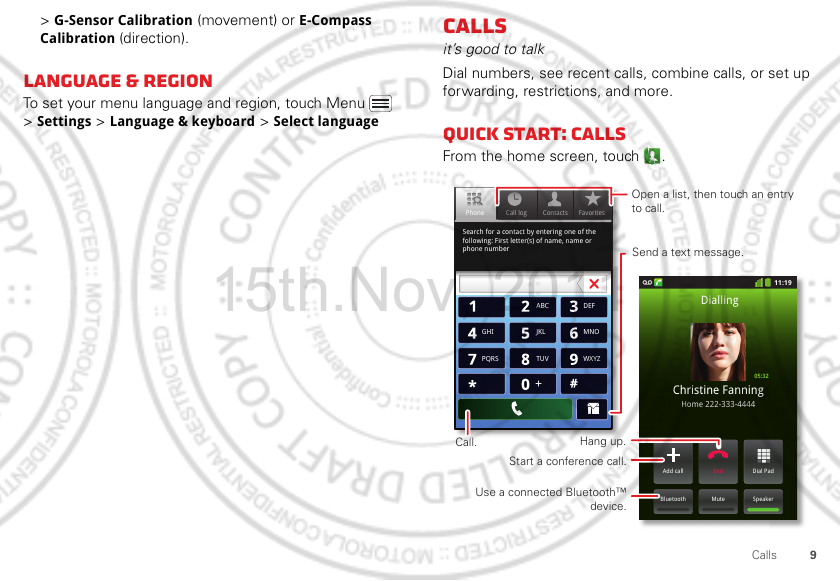> G-Sensor Calibration (movement) or E-Compass Calibration (direction). Language & region To set your menu language and region, touch Menu > Settings > Language & keyboard > Select language Calls it’s good to talk Dial numbers, see recent calls, combine calls, or set up forwarding, restrictions, and more. Quick start: Calls From the home screen, touch Phone Call log Contacts Favorites Search for a contact by entering one of the following: First letter(s) of name, name or phone number 15th.
• To make a call, touch touch . , enter a number, then Recent calls To show recent calls, touch When dialing, touch Menu to add a pause (pauses two seconds), or wait (waits for your confirmation). To enter the international dialing code, touch and hold 0 . > Call log. • To call, text, open, or save an entry, touch and hold it. • To clear the list, touch Menu > Clear call log. + • To answer a call, drag to the right.
time, or only when your phone is busy, unanswered, or unreachable (not on the network) temperature range. When your phone is in “Cool Down” mode, only emergency calls can be made. Restricted calls Emergency calls To restrict your phone so that it can only dial a few numbers, touch Menu > Settings > Call settings > Fixed dialling numbers. Your phone number Note: Your service provider programs one or more emergency phone numbers that you can call under any circumstances, even when your phone is locked.
store the contact, then enter details (to close the display keyboard, touch Back ). Contacts contacts like you’ve never had before Keep each friend’s email, phone number, and even address all in your Contacts for quick access. Quick start: Contacts From the home screen, touch Phone Call log Contacts Favorites Dialer > Contacts Switch to the dialer, recent calls, or favorites.
Storage & transfer Messaging When you create a new contact, your phone asks if you want to store it in your Google™ account, phone memory, or SIM card. Contacts in all three places appear in your Contacts list, but if you change phones: sometimes it’s best to text or email... • Contacts in your Google™ account can download when you log into your Google account on a new Android™ device. You can open these contacts from any computer at contacts.google.com.
• To open text messages, touch touch the sender’s name. Messaging, then When you see in the status bar at the top of your screen, flick down the status bar and touch the new message to open it. • To respond to a text message, just open it and enter your response in the text box at the bottom. Messaging, • To forward, copy, and more, touch touch the sender’s name, then touch and hold the message. Accounts & sync > Add account. For details, contact the account provider.
If you need to change your voicemail number, in the home screen touch Menu > Settings > Call settings > Voicemail settings. For your voicemail number or other details, contact your service provider. Text entry keys when you need them When you enter text, like in a message or search, you have keyboard options. Quick start: Text entry To change the keyboard, touch and hold a blank spot in a text box. A menu opens, where you can choose Input method > Multi-touch keyboard or Swype.