Owner's Manual PDA A1000
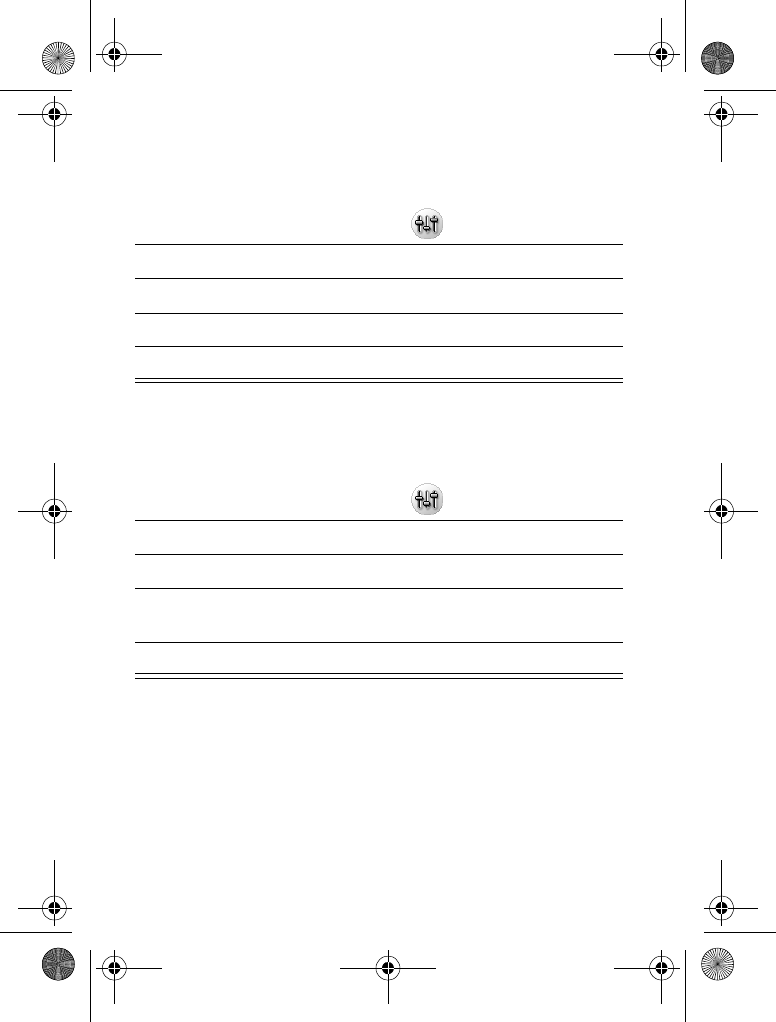
48 - Messages and Email
To create an Internet account:
To create an email account:
Note: See the A1000 More Here reference guide on the in-box CD
for more information.
Multimedia and Text Messages
Your service provider should already have set up multimedia
message and text message accounts on your handset.
Action
1 Open Control Panel application ( ).
2 Tap
Connections
tab >
Internet accounts
>
Accounts
tab.
3 Tap
New
.
4 Enter information about your account.
5 Tap
Done
.
Action
1 Open Control Panel application ( ).
2 Tap
Connections
tab >
Messaging accounts
>
Email
tab.
3 Tap
New
.
4 Enter information about your account on the
Basic
,
Inbox
,
Outbox
, and
Advanced
tabs.
5 Tap
Done
.
UG.A1000.book Page 48 Wednesday, September 15, 2004 2:35 PM










