Owner's Manual PDA A1000
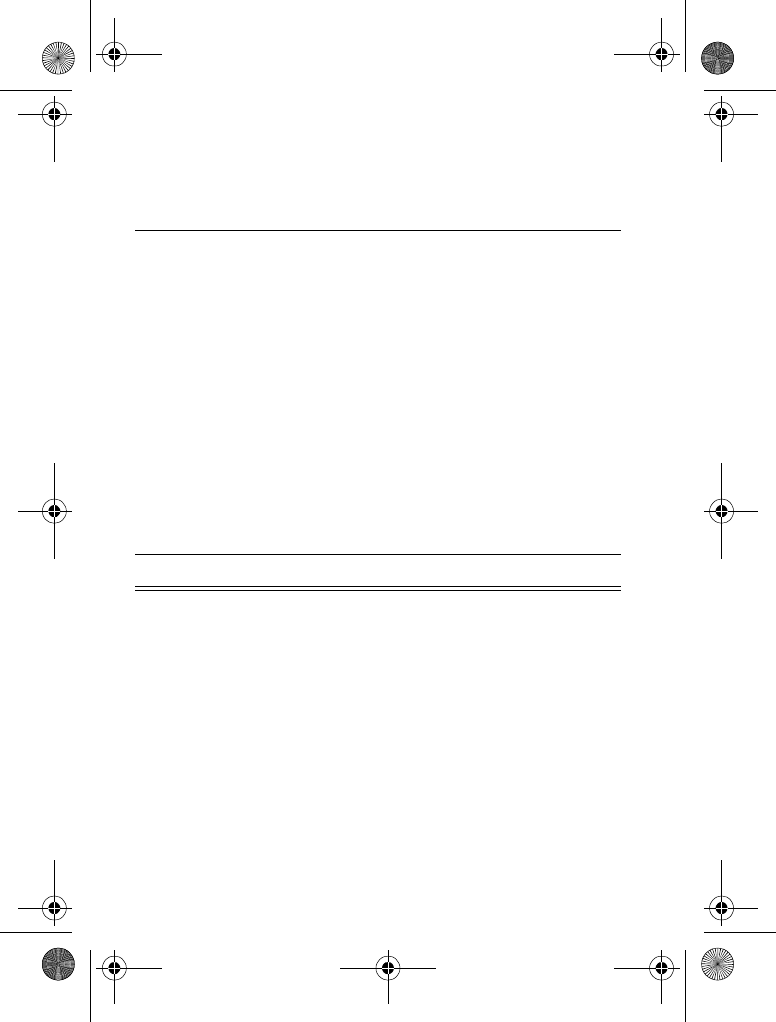
76 - Getting More Out of Your Handset
Setting Preferences
Action
1 Tap
Edit
>
Preferences
.
2 Make your selections from the list.
Page flick
– go to the next or previous page in a document by
tapping and sliding the stylus across the bottom of the
screen.
• Slide stylus right to go to the previous page
• Slide stylus left to go to the next page.
Show pictures
– available only for HTML and PDF documents
Reflow text
– reformats documents to fit the width of the
screen.
Keep for
– select the number of days documents are kept
before they are automatically deleted.
Clear history
– delete all history documents
3 Tap the filename to open the document.
UG.A1000.book Page 76 Wednesday, September 15, 2004 2:35 PM










