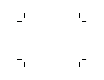MOTOROLA FLIPOUT with MOTOBLUR TM User’s Guide TM
XXXX432a.fm Page 1 Friday, August 27, 2010 1:47 PM Your Phone AT&T 11:35 10 min ago James Thiede 9 Decompression ... Volume Keys 3.5mm Headset Jack Home Power Text Messag AT&T 3.5mm Headset Market Browser 11:35 10 min ago James Thiede 9 Decompression ...
XXXX432a.fm Page 2 Friday, August 27, 2010 1:47 PM Contents Device Setup . . . . . . . . . . . . . . . . . . . . . . . . . . . . . . . . . . . . . . 2 Calls . . . . . . . . . . . . . . . . . . . . . . . . . . . . . . . . . . . . . . . . . . . . . . 4 Home Screen . . . . . . . . . . . . . . . . . . . . . . . . . . . . . . . . . . . . . . 7 Keys . . . . . . . . . . . . . . . . . . . . . . . . . . . . . . . . . . . . . . . . . . . . . . 9 Text Entry . . . . . . . . . . . . . . . . . . . . . . . . . . . . . .
XXXX432a.fm Page 3 Friday, August 27, 2010 1:47 PM Start MOTOBLUR Your MOTOBLUR Account When you first turn on your phone, you need to create or log into your MOTOBLUR account. MOTOBLUR syncs your contacts, posts, feeds, messages, emails, and photos from your other accounts.
XXXX432a.fm Page 4 Friday, August 27, 2010 1:47 PM Calls Quick Start: Calls You need to open your phone to place a call unless you connect a headset or car kit. Find it: Dialer 1 Call 2 3 ABC DEF 4 5 6 GHI JKL MNO 7 8 9 PQRS TUV WXY 0 * # + Active call Make & Answer Calls Search/Add Contacts To make a call, touch touch Call. Recent Calls When you enter a number to dial, touch Menu to add a pause (pauses two seconds), or wait (waits for your confirmation).
XXXX432a.fm Page 5 Friday, August 27, 2010 1:47 PM End Calls Handsfree Touch End call. End call Note: When you hold Bluetooth Mute Speaker your phone to your ear, the display goes dark to avoid accidental touches. When you move your phone away from your ear, the display lights up again. Tip: You can touch Home or Back active call display. To reopen it, touch to hide the Dialer. When you have a new voicemail, shows at the top of your screen.
XXXX432a.fm Page 6 Friday, August 27, 2010 1:47 PM • To send a text message, create a contact, view a contact, add the call to speed dial, or other options, touch and hold an entry. • To filter the list, touch the view name (like All calls) at the top. • To clear the list, touch Menu . Frequent Calls Find it: Dialer > > Frequent • To call a number, touch it. • To send a text message, view a contact, add the call to speed dial, or other options, touch and hold an entry.
XXXX432a.fm Page 7 Friday, August 27, 2010 1:47 PM TTY Mode Your phone can use an optional teletypewriter (TTY) device, for people who are hard of hearing or have a speech impairment. 1. Plug the TTY device into the phone’s headset connector. Home Screen Quick Start: Home Screen AT&T 11:35 10 min ago James Thiede 9 Decompression ... 2. Touch Menu > Settings > Call settings > and choose a TTY setting.
XXXX432a.fm Page 8 Friday, August 27, 2010 1:47 PM Use & Change Your Home Screen In your home screen: • To open something, touch it. Touch Home return to the home screen. to • To move or delete something, touch and hold it until you feel a vibration, then drag it to another place, another panel, or to the trash can. AT&T • To resize a Motorola widget, touch and hold it until you feel a vibration, then release. Drag a corner to resize. 11:35 10 min ago James Thiede 9 Decompression ...
XXXX432a.fm Page 9 Friday, August 27, 2010 1:47 PM Keys Menu, Home, & Back Keys Touch Menu to open menu options in your home screen, lists, and other places. Touch and hold Menu to open a display keypad. Touch Home to close any menu or app and return to the home screen. Touch and hold Home to show the last few apps you used, then touch an app to open it. In the home screen, touch Home to open or close the app menu.
XXXX432a.
XXXX432a.fm Page 11 Friday, August 27, 2010 1:47 PM Touchscreen Keypad When your phone is closed, you can open a display keypad by touching a text field, or touching and holding Menu . To close the keypad, touch Back . Touch to open the touchscreen keypad Budget Meet Meeting Meet q w e a ?123 r Meetings t y u Me Me i o s d f g h j k z x c v b n m ., p Find it: Menu keyboard > Settings > Language & • To edit your dictionary, touch User dictionary.
XXXX432a.fm Page 12 Friday, August 27, 2010 1:47 PM Voice Input & Search Ringtones & Settings Voice Input Quick Start: Ringtones & Settings You can touch the voice icon on the display keypad to speak text or names. z x c ?123 Voice Dial To use voice dial, touch Dialer > Menu > Voice dial. Then, say a phone number or a name from your Contacts. Voice Search To search by voice, touch the voice icon on a Search widget or open your phone to press and hold Search on the keypad.
XXXX432a.fm Page 13 Friday, August 27, 2010 1:47 PM Quick Launch Shortcuts To use a quick launch shortcut, press Search and the assigned key, like Search and B to launch the browser.
XXXX432a.fm Page 14 Friday, August 27, 2010 1:47 PM company’s email using the web on your computer). Contacts Note: Contact your business IT department for server details. Quick Start: Contacts 2. Touch Next. Find it: Contacts Contacts: A-Z Contacts: All contacts Flick left or right to change views Cheyenne Medina Add a contact Douglas Foster James Thiede Touch to choose which group to show When you flick or drag this list, a scroll tab appears. Drag it to scroll faster.
XXXX432a.fm Page 15 Friday, August 27, 2010 1:47 PM Open the contact, touch Menu > Edit > Additional info, then choose Hide in Contacts list or Hide social activity. Touch and hold the contact to call, send a message, or other options. View & Use Contacts Transfer contacts Only MOTOBLUR syncs and merges friends from your social networking accounts, together with your work and personal email contacts, into a single phone book.
XXXX432a.fm Page 16 Friday, August 27, 2010 1:47 PM Touch the contact, then touch Menu > Edit or Delete. You can set a ringer, address, and other details that will be saved on your phone and your MOTOBLUR account. Where are contacts edited or deleted? Your phone edits the contacts in its memory, and also updates your MOTOBLUR account. Your changes won’t affect your SIM card.
XXXX432a.fm Page 17 Friday, August 27, 2010 1:47 PM can find contacts faster by showing one group at a time. Social Networking To create a group in your Contacts, touch Menu > Display group > Create new group. Enter a group name, then touch Add to add members. Add Accounts To show only one group in your Contacts, touch Contacts at the top of your screen and choose the group name.
XXXX432a.fm Page 18 Friday, August 27, 2010 1:47 PM View Account Updates & Features After you add a social networking account to MOTOBLUR, you can see and respond to friends’ updates with a Happenings widget on your home screen. AT&T 11:35 10 min ago Jamess Thiede 9 m mpression ssion ... Decompression Happenings 1 of 77 Status update James Thiede 10 minutes ago Text Messag sag James Thiede Decompression party after the test - my place Paul Yang likes this.
XXXX432a.fm Page 19 Friday, August 27, 2010 1:47 PM Email & Text Messages • To enter names and text with voice recognition when your phone is closed, just touch a text box, then touch the voice icon on the display keypad. Quick Start: Email & Text Messages Find it: > Messaging > Universal Inbox z x c ?123 Please don’t text and drive. Universal Inbox (4) Alex Pico 8:34 PM Some guys have all the luck - me... Right now, you’re busy flexing...
XXXX432a.fm Page 20 Friday, August 27, 2010 1:47 PM • To respond to a message, just open it and enter your response in the text box at the bottom. To forward a text message, touch and hold a message in the conversation, then touch Forward message. To add email accounts, touch Menu > Accounts > Add account. • To open options, touch and hold a message. Create Messages Messaging Choose a message type. Then, enter the recipient and message. In text messages and emails, touch Menu for options like Insert...
XXXX432a.fm Page 21 Friday, August 27, 2010 1:47 PM • Manage accounts to change your user name or password (or server settings for email). website. Once you’re there, follow the link to sign in. • Edit Universal Inbox to choose which accounts show messages in the Universal Inbox. Note: Your IM options will depend on your IM provider. To search for instant messaging apps, touch > Market. • Messaging Settings to set the notification for each account type (along with other preferences for email).
XXXX432a.fm Page 22 Friday, August 27, 2010 1:47 PM Tools Alarm Clock Find it: > Alarm & Timer To turn on an alarm, touch the check box. Alarm The calendar on your phone can be synchronized with your Google Calendar™. To add an alarm, touch Menu > Add alarm, then enter alarm details. To set a snooze period, touch the alarm, then touch Menu > Snooze time.
XXXX432a.fm Page 23 Friday, August 27, 2010 1:47 PM Photos & Videos • To send the photo in a message or post it online, touch Share. For more info on sharing your photos, see “Share Your Photo Gallery” on page 24. Photos Find it: > Camera • To post the photo in your online album, touch Quick upload. 3MP 3000 • To delete the photo and return to the viewfinder, touch Delete.
XXXX432a.fm Page 24 Friday, August 27, 2010 1:47 PM To send your photo in a message or post it online: options Advanced settings Set the Picture Quality of your photo, or choose your White Balance light settings, like Auto, Daylight, or Cloudy.. View Your Photos Find it: > Folders 3 folders All Photos 87 photos Photos you tagged Folders you created • To set the photo as a contact picture, social network profile picture, or wallpaper, touch Set as.
XXXX432a.fm Page 25 Friday, August 27, 2010 1:47 PM Videos Find it: CIF Play Your Videos > Camcorder Find it: > Gallery > video Share Your Video Gallery 00:30:10 New York, New York 10006 United States Find it: > Gallery To send your video in a message or post online: 1. Touch & hold a video, then touch Share. Record Your last video Tag (location or custom) CIF Resolution (touch to change) 00:30 Minutes Remaining (depends on resolution and memory card) 2. Choose how you want to share.
XXXX432a.fm Page 26 Friday, August 27, 2010 1:47 PM Apps & Updates Android Market™ Find it: Market > App Menu The app menu shows you all of your applications. To open it from the home screen, touch . To close it, touch again. Tip: To find an app in the app menu, open your phone and type the app name. Your phone can tell you when there’s an updated app or other phone software. To install the update, just follow the instructions on your screen.
XXXX432a.fm Page 27 Friday, August 27, 2010 1:47 PM To manage or remove apps on your phone, touch Menu > Settings > Applications > Manage applications. Touch an app in the list, then touch Uninstall (for apps you downloaded), Clear cache, or other options. If you have trouble removing an app, turn off your phone, then press and hold the “S” key while you turn on your phone. Your screen will show Safe Mode in the lower left corner, and you can remove the app.
XXXX432a.fm Page 28 Friday, August 27, 2010 1:47 PM For details about AT&T Navigator, contact AT&T or visit www.wireless.att.com/source/uconnect/navigator/ AT&T Features & Services AT&T Maps Note: To use some AT&T services, you might need to turn off Wi-Fi® power. Where am I? What's around here? Don't worry—let AT&T Maps help you explore your surroundings and find what you're looking for.
XXXX432a.fm Page 29 Friday, August 27, 2010 1:47 PM Web connect. There’s more in “Wi-Fi Networks” on page 35. Quick Start: Browser Find it: > Web Touchscreen Tips Browser Web Search http://att.my.yahoo.co... Web Search New Window Bookmarks Windows Refresh Forward More Press Menu to open the address bar and a menu for bookmarks, windows and more To go to a web page, just open your phone and type the URL address.
XXXX432a.fm Page 30 Friday, August 27, 2010 1:47 PM Download Apps Note: All apps downloaded are stored in your phone memory. To download apps: 1. If you want to download apps from any web page, touch Menu > Settings > Applications > Unknown sources. 2. To launch the browser, touch > Music Player & Radio Quick Start: Music Player Just open your music library and choose what you want. Find it: > Music, then choose a song Browser. 3. Find the app you want to download and touch the download link.
XXXX432a.fm Page 31 Friday, August 27, 2010 1:47 PM • USB data cable, to connect your phone and computer. download Windows Media Player from www.microsoft.com. • microSD memory card in your phone, to store music (up to 32 GB). 1. On your computer, open Windows Media Player. Note: To see the available memory on your memory card, touch Menu > Settings > SD card & storage. File Formats You Can Play Your phone can play MP3, M4A, AAC, ACC+, MIDI, WAV, and OGG Vorbis files.
XXXX432a.fm Page 32 Friday, August 27, 2010 1:47 PM USB port to a USB port on your computer. Your phone should show in the status bar. USB port to a USB port on your computer. Your phone should show in the status bar. Note: Your phone supports Microsoft® Windows® XP, Windows Vista®, and Apple® Macintosh®. Other operating systems may not be compatible. If your computer needs to download drivers for your phone, visit www.motorola.com/support.
XXXX432a.fm Page 33 Friday, August 27, 2010 1:47 PM Your music is stored by artists, albums, songs, and playlists. Touch a category, then touch the song or playlist you want to play. Touch Menu > Party shuffle to randomly play all your songs, or touch Search to look for a song. controls use as ringtone Touch Menu ringtone. > Use as delete Touch Menu > Delete. Music Player Controls Hide, Wake, Turn Off controls play/pause Touch / . previous/next Touch / .
XXXX432a.fm Page 34 Friday, August 27, 2010 1:47 PM Radio AT&T Radio lets you bring 400+ stations anywhere you go. Enjoy all the best in music, from Hip-Hop and R&B to Rock, Pop, Latin and more, PLUS the best in talk radio. Note: AT&T Radio requires a subscription and data plan, unless you only listen to the FM Radio Tuner.
XXXX432a.fm Page 35 Friday, August 27, 2010 1:47 PM Tip: Airplane mode turns off your Bluetooth, Wi-Fi, and network connections—useful when flying. Press and hold Power > Airplane mode. 2. Touch Wi-Fi to turn on and scan. If Wi-Fi is already on, touch Menu > Scan. Your phone lists the networks it finds within range. Tip: To see your phone’s MAC address or other Wi-Fi details, touch Menu > Advanced.
XXXX432a.fm Page 36 Friday, August 27, 2010 1:47 PM Find it: Menu > Settings > Wireless & networks > Bluetooth settings Bluetooth settings Turn on & scan Bluetooth Device name (your phone’s name) Discoverable Change your phone’s Bluetooth name After you connect: Let Bluetooth devices find your phone • To disconnect a device, simply turn off the device, or touch the device name in the devices list and touch Menu > Disconnect.
XXXX432a.fm Page 37 Friday, August 27, 2010 1:47 PM Memory Card & USB Memory Card Your phone comes with a removable memory card already installed. You need it for some features on your phone, like Camera. To manage memory card files, touch > Quickoffice > Memory card. Touch a file or folder to open, touch and hold a file to Delete or Share. Note: Do not remove your memory card while your phone is using it or writing files on it. Before you remove or format your memory card you need to unmount it.
XXXX432a.fm Page 38 Friday, August 27, 2010 1:47 PM manage your files, you can create more folders in your phone folder. 6. When you’re done, use the “Safely Remove Hardware” feature to finish. Motorola Phone Portal Your can use Motorola Phone Portal (MPP) to connect your phone and computer with a cable or a Wi-Fi® network. Just connect your phone to your computer over a Wi-Fi network or a USB cable. Note: Most public Wi-Fi networks (like the ones at coffee shops) don’t let devices connect to each other.
XXXX432a.fm Page 39 Friday, August 27, 2010 1:47 PM Note: MPP works best with Internet Explorer 7 or newer, with Java script and cookies enabled. Security Open your recent activity (Home), Contacts, Photos, Settings, File Manager, or Support. Quick Start: Security Find it: Menu security > Settings > Location & You have lots of ways to keep your phone safe.
XXXX432a.fm Page 40 Friday, August 27, 2010 1:47 PM phone or clear the data on it: www.motorola.com/mymotoblur. Screen Lock To prevent accidental touches, you can make the screen lock when it goes to sleep: Touch Menu > Settings > Location & security > Screen lock. You can also set a security lock to prevent others from using your phone. Lock Pattern To set the lock pattern, touch Menu > Settings > Location & security > Security lock > Security lock type > Pattern lock.
XXXX432a.fm Page 41 Friday, August 27, 2010 1:47 PM To change your lock screen picture, touch Menu > Settings > Sound & display > Wallpaper settings. Menu > Settings > Location & security > Set up SIM card lock > Lock SIM card. Enter your SIM PIN code. Lock & Unlock Caution: If you enter an incorrect PIN code three times, your phone locks your SIM card and asks for your PIN unlock code, contact AT&T. To lock the screen/phone: • Press Power . • Let the screen time out (don’t press anything).
XXXX432a.fm Page 42 Friday, August 27, 2010 1:47 PM Lost, Stolen, Broken, Cleared Don't you just hate it when your life is on your phone and it all goes wrong? Lose it, break it, reset it, or even worse - stolen! Relax, MOTOBLUR can help find your phone, clear it (if you need to) and best of all, restore all your stuff. Note: You cannot track or clear your phone if it is turned off. Track Your Phone To locate your phone: 1. Log into your MOTOBLUR account: www.motorola.com/mymotoblur. 2.
XXXX432a.fm Page 43 Friday, August 27, 2010 1:47 PM Icons & Battery Life At the top of the screen, icons on the left notify you about new messages or events (flick the bar down for details).
XXXX432a.fm Page 44 Friday, August 27, 2010 1:47 PM Skip When you’re in a list like Contacts, you can press Scroll to scroll up and down. To skip to the top or bottom of the list, press Alternate > Scroll . Battery Tips Your phone is like a small computer, giving you a lot of information and apps, at 3G speed, with a touch display! Depending on what you use, that can take a lot of power.
XXXX432a.fm Page 45 Friday, August 27, 2010 1:47 PM Troubleshooting FAQs Why can’t I connect my wireless network? Make sure that Airplane mode is off in the power menu (press and hold the Power button). Why can’t I connect to my 3G network? Try turning your phone off and back on, to make your phone search for the best local network. Why can’t I hear sound? While you are on a call or playing a media file, press the up volume key up.
XXXX432a.fm Page 46 Friday, August 27, 2010 1:47 PM Safety, Regulatory & Legal Battery Use & Safety Important: Handle and store batteries properly to avoid injury or damage. Most battery issues arise from improper handling of batteries, and particularly from the continued use of damaged batteries. DON’Ts • Don’t disassemble, crush, puncture, shred, or otherwise attempt to change the form of your battery. • Don’t let the mobile device or battery come in contact with water.
XXXX432a.fm Page 47 Friday, August 27, 2010 1:47 PM Proper and safe battery disposal and recycling: Proper battery disposal is not only important for safety, it benefits the environment. Consumers may recycle their used batteries in many retail or service provider locations. Additional information on proper disposal and recycling may be found on the Web: • www.motorola.com/recycling • www.rbrc.
XXXX432a.fm Page 48 Friday, August 27, 2010 1:47 PM good idea to hold the screen away from your eyes, leave the lights on in the room, take a 15-minute break every hour, and stop use if you are tired. Caution About High Volume Usage Warning: Exposure to loud noise from any source for extended periods of time may affect your hearing. The louder the volume sound level, the less time is required before your hearing could be affected.
XXXX432a.fm Page 49 Friday, August 27, 2010 1:47 PM Symbol Key Your battery, charger, or mobile device may contain symbols, defined as follows: Symbol 032374o 032376o 032375o Definition Important safety information follows. Do not dispose of your battery or mobile device in a fire. Your battery or mobile device may require recycling in accordance with local laws. Contact your local regulatory authorities for more information. Do not dispose of your battery or mobile device with your household waste.
XXXX432a.fm Page 50 Friday, August 27, 2010 4:01 PM Implantable Medical Devices If you have an implantable medical device, such as a pacemaker or defibrillator, consult your physician before using this mobile device. Persons with implantable medical devices should observe the following precautions: • ALWAYS keep the mobile device more than 20 centimeters (8 inches) from the implantable medical device when the mobile device is turned ON. • DO NOT carry the mobile device in the breast pocket.
XXXX432a.fm Page 51 Friday, August 27, 2010 1:47 PM http://www.phonefacts.net or the Canadian Wireless Telecommunications Association (CWTA) Web site: http://www.cwta.ca 0168 Information from the World Health Organization “Present scientific information does not indicate the need for any special precautions for the use of mobile phones.
XXXX432a.fm Page 52 Friday, August 27, 2010 1:47 PM interference to radio communications. However, there is no guarantee that interference will not occur in a particular installation. If this equipment does cause harmful interference to radio or television reception, which can be determined by turning the equipment off and on, the user is encouraged to try to correct the interference by one or more of the following measures: • Reorient or relocate the receiving antenna.
XXXX432a.fm Page 53 Friday, August 27, 2010 1:47 PM Navigation When using navigation features, note that mapping information, directions and other navigational data may contain inaccurate or incomplete data. In some countries, complete information may not be available. Therefore, you should visually confirm that the navigational instructions are consistent with what you see. All drivers should pay attention to road conditions, closures, traffic, and all other factors that may impact driving.
XXXX432a.fm Page 54 Friday, August 27, 2010 1:47 PM traffic accident where no one appears injured, or a vehicle you know to be stolen, call roadside assistance or other special non-emergency wireless number (wherever wireless phone service is available). Privacy & Data Security Motorola understands that privacy and data security are important to everyone.
XXXX432a.fm Page 55 Friday, August 27, 2010 1:47 PM liquids Don’t expose your mobile device to water, rain, extreme humidity, sweat, or other liquids. If it does get wet, don’t try to accelerate drying with the use of an oven or dryer, as this may damage the mobile device. extreme heat or cold Avoid temperatures below 0°C/32°F or above 45°C/113°F. microwaves Don’t try to dry your mobile device in a microwave oven.
XXXX432a.fm Page 56 Friday, August 27, 2010 1:47 PM humming, or whining noise. Some hearing devices are more immune than others to this interference noise, and phones also vary in the amount of interference they generate. The wireless telephone industry has developed ratings for some of their mobile phones, to assist hearing device users in finding phones that may be compatible with their hearing devices. Not all phones have been rated.
XXXX432a.fm Page 57 Friday, August 27, 2010 1:47 PM Motorola has created the opensource.motorola.com website to serve as a portal for interaction with the software community-at-large. To view additional information regarding licenses, acknowledgments and required copyright notices for open source packages used in this Motorola mobile device, please press Menu Key > Settings > About Phone > Legal & Safety > Open source licenses.
XXXX432a.fm Page 58 Friday, August 27, 2010 1:47 PM Products Covered Length of Coverage Decorative Accessories and Cases. Decorative covers, bezels, PhoneWrap™ covers and cases. Limited lifetime warranty for the lifetime of ownership by the first consumer purchaser of the product. Monaural Headsets. Ear buds and boom headsets that transmit mono sound through a wired connection. Limited lifetime warranty for the lifetime of ownership by the first consumer purchaser of the product.
XXXX432a.fm Page 59 Friday, August 27, 2010 1:47 PM Who is Covered? This warranty extends only to the first consumer purchaser, and is not transferable. What Will Motorola Do? Motorola, at its option, will at no charge repair, replace or refund the purchase price of any Products, Accessories or Software that does not conform to this warranty. We may use functionally equivalent reconditioned/refurbished/pre-owned or new Products, Accessories or parts.
XXXX432a.fm Page 60 Friday, August 27, 2010 1:47 PM Copyright & Trademarks Motorola Mobility, Inc. Consumer Advocacy Office 600 N US Hwy 45 Libertyville, IL 60048 www.hellomoto.com Note: Do not ship your product to the above address.