Operation Manual
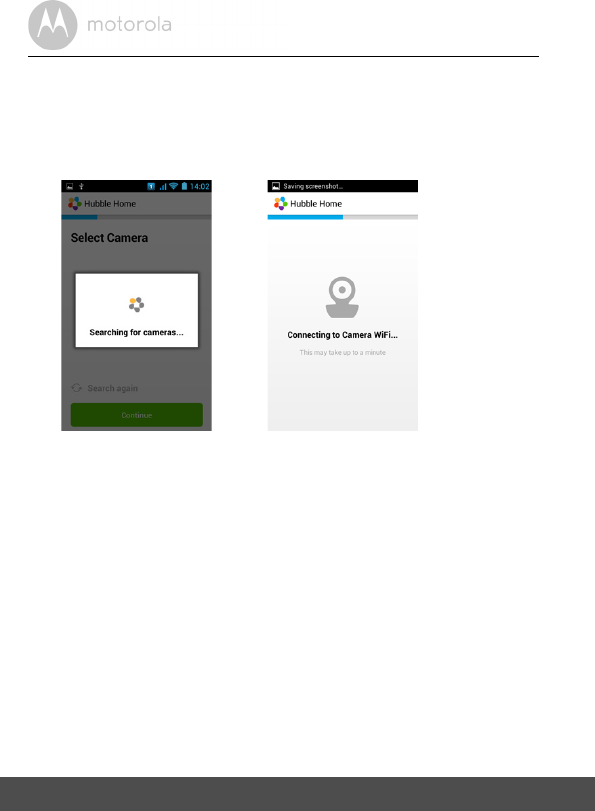
12 Getting started - Connecting Devices
• Press and hold the PAIR button for 3 seconds at the side of SCOUT66
camera, you will hear a Beep tone and voice “ Ready to Pairing “ from
Camera unit, then tap on Search for Camera.
• The App auto searching and connecting your Camera as below pictures (A5
& A6), the Blue/Red color LED on the camera is blinking.
A5 A6










