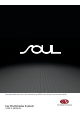User's Manual
Name of Each Component
Name of Each Component
Head unit
The image of this product may be different from the actual product.
1. Power button/Volume knob
• Press to turn the power on.
• When power is on, press and hold to turn power off.
• When power is on, press to turn Audio off.
• Turn left/right to control volume
2. HOME button
Press to go to the home screen.
3. PHONE button
Press to go to the phone screen.
4. Reset hole
Press with a thin object to reset the unit when it does not operate normally.
5. Custom button (☆)
Press to move to the [Custom button] menu. After setting a desired function, press to use
the desired function.
3
10