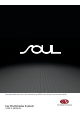User's Manual
Name of Each Component
Steering Wheel Remote Control
The image of this product may be different from the actual product.
1. MODE button
• Each time this button is pressed, the Radio or Media mode is changed.
• If the media is not connected, it is changed in the order FM > AM > FM.
• When it is pressed and held, move to Advanced settings "Steering wheel MODE
button".
2. ∧/∨ button
When it is pressed for a short time
•Radio mode: Plays previous/next Favourites.
•Media mode: Plays previous/next file.
When it is pressed and held
•AM mode: Plays previous/next available frequency or station
•Media mode: Rewinds or fast forwards the file.
3. Voice Recognition button ( )
Press to switch to voice recognition mode.
To cancel it, press and hold the button again.
5