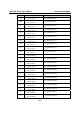User`s manual
WE-2100T Series User’s Manual Using Network Enabler Administrator
12-20
Go
Description
This activates monitoring for IP address reports. Network Enabler Administrator
will begin listening for reports using the port number specified by the Settings
command. As IP address reports are received, the information will be displayed
in the right panel.
Stop
Description
This suspends monitoring for IP address reports.
Clear
Description
This clears the current display of address reports in the right panel.