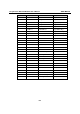User`s manual
ioLogik Active Ethernet Modular User’s Manual CGI Commands
C-2
Use the following syntax to set parameters. Start with the ioLogik’s IP or URL followed by
setParam.cgi and a question mark. Next, specify the command followed by another question mark.
The commands are case sensitive and the & sign is used to combine multiple commands.
“set” command example Description
SLOT00CH00_STATUS=1 Set the slot-0 channel-0 output raw data
1(unsigned decimal)
SLOT00CH01_STATUS=50 Set the slot-1 channel-2 output raw data
50(unsigned decimal)