User`s manual
Table Of Contents
- 1. Introduction
- 2. Getting Started
- 3. Initial IP Address Configuration
- 4. Web Console Configuration
- 5. System Management Settings
- 6. Introduction and Configuring VPN
- 7. Configuring OnCell Central Management Software
- 8. OnCell Search Utility
- A. Default Settings
- B. Dynamic Domain Name Server
- C. Auto IP Report Protocol
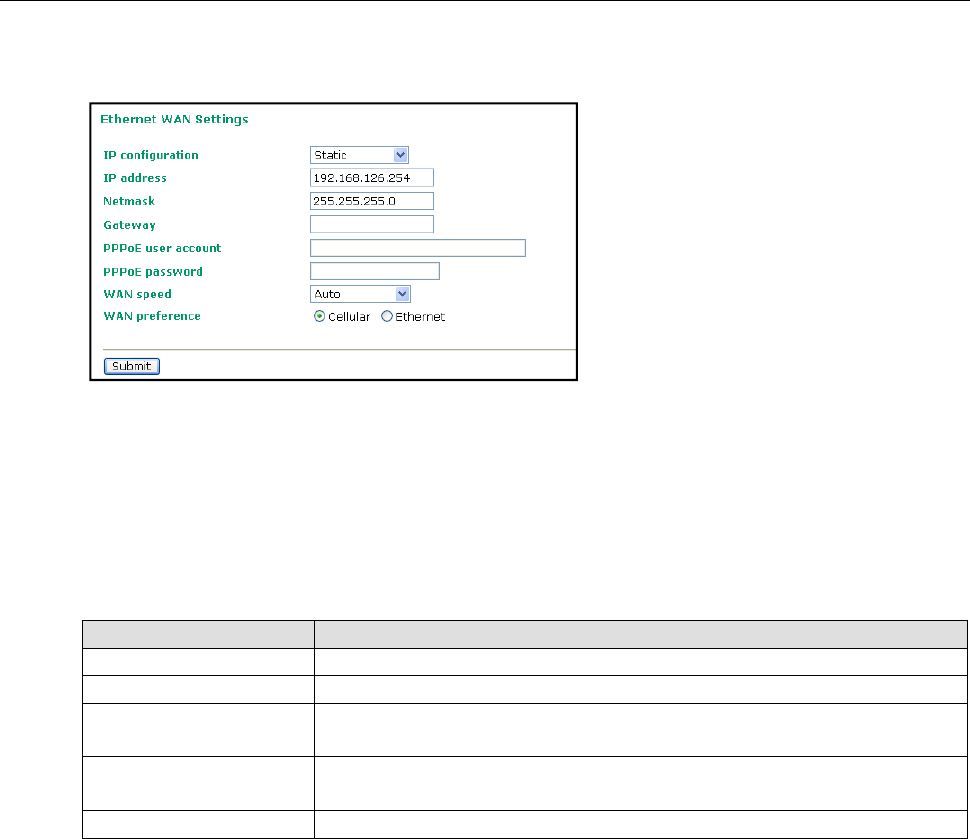
OnCell 5000 Series Web Console Configuration
4-8
Ethernet WAN Settings
You can access Network Settings Æ Ethernet WAN Settings by expanding the item in the navigation panel.
Ethernet WAN Settings is where you assign the OnCell 5000’s IP address, netmask, Gateway, and other
parameters for the Ethernet interface.
Note: You must assign a valid WAN IP address to your OnCell 5000 before it will work in your network
environment. Your network system administrator should provide you with a unique IP address and related
settings for your network.
IP configuration (default=Static): You can choose from four possible IP configuration modes:
Mode Description
Static User-defined IP address, netmask, and gateway
DHCP DHCP server-assigned IP address, netmask, gateway, and DNS
PPPoE Your ISP will provide you with a username and password. This option is typically
used for DSL services
DHCP/BOOTP DHCP server-assigned IP address, netmask, gateway, and DNS, or BOOTP
server-assigned IP address (if the DHCP server does not respond)
BOOTP BOOTP server-assigned IP address
IP Address (default=192.168.126.254): Enter the WAN IP address that the OnCell 5000 will use to connect to
the internet.
Netmask (default=255.255.255.0): Enter the subnet mask. A subnet mask represents all of the network hosts
at one geographic location, in one building, or on the same local area network. When a packet is sent out over
the network, the OnCell 5000 will use the subnet mask to check whether the desired TCP/IP host specified in
the packet is on the local network segment. If the address is on the same network segment as the OnCell 5000,
a connection is established directly from the OnCell 5000. Otherwise, the connection is established through the
given default gateway.
Gateway: Enter the IP address of the gateway if applicable. A gateway is a network computer that acts as an
entrance to another network. Usually, the computers that control traffic within the network or at the local
Internet service provider are gateway nodes. The OnCell 5000 needs to know the IP address of the default
gateway computer in order to communicate with the hosts outside the local network environment. For correct
gateway IP address information, consult the network administrator.
PPPoE user account: If your ISP uses a PPPoE connection, enter the user account name here. This option is
typically used for DSL services.
PPPoE password: Enter your password.
WAN speed (default=Auto):










