User`s manual
Table Of Contents
- 1. Introduction
- 2. Getting Started
- 3. Initial IP Address Configuration
- 4. Web Console Configuration
- 5. System Management Settings
- 6. Introduction and Configuring VPN
- 7. Configuring OnCell Central Management Software
- 8. OnCell Search Utility
- A. Default Settings
- B. Dynamic Domain Name Server
- C. Auto IP Report Protocol
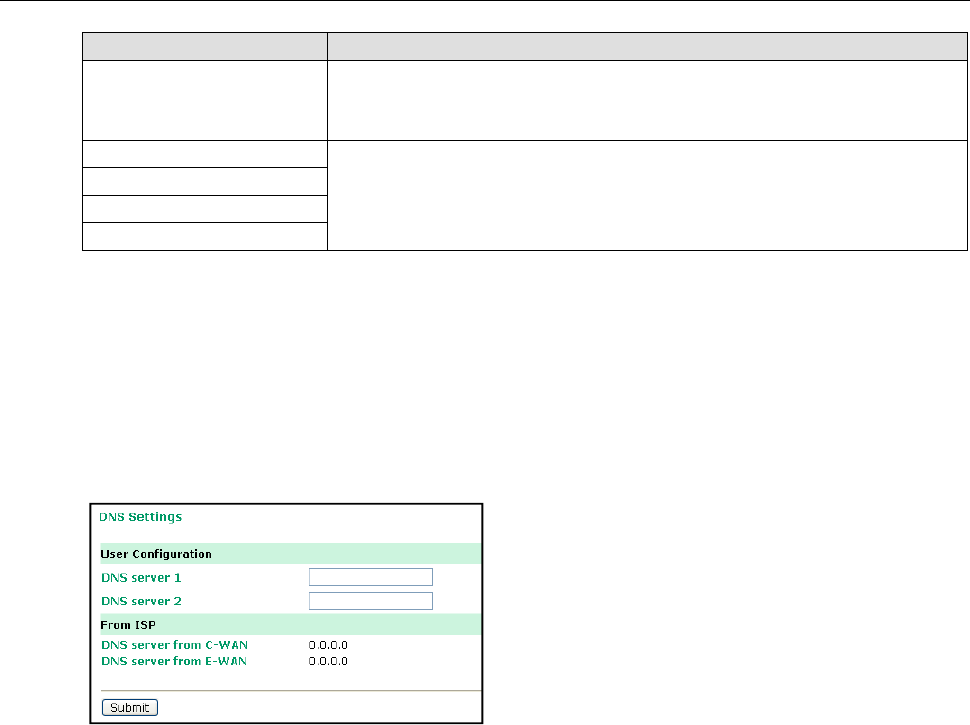
OnCell 5000 Series Web Console Configuration
4-9
Option Description
Auto Allows the port to use the IEEE 802.3u protocol to negotiate with connected
devices. The port and connected devices will determine the best speed for that
connection.
10Mbps Half Choose one of these fixed speed options if the opposing Ethernet device has
trouble auto-negotiating for line speed.
10Mbps Full
100Mbps Half
100Mbps Full
WAN Preference (default=Cellular): You must select either one of the WAN interface for data transmission.
Note that the WAN preference option on the Cellular WAN settings page (see above) will be updated
automatically.
Note: You need to select one of the two WAN preferences. If the line is disconnected, the router will
not automatically switch to the other WAN preference.
DNS Settings
DNS server 1: This is an optional field since the DNS server automatically obtains the DNS server’s IP address
from C-WAN OR E-WAN. If your network has access to a DNS server, you may choose to enter the DNS server’s
IP address in this field. This allows the OnCell 5000 to use domain names instead of IP addresses to access
hosts.
The Domain Name System (DNS) is used to identify Internet domain names and to translate the names into IP
addresses. A domain name is an alphanumeric name, such as www.moxa.com, that it is usually easier to
remember than the numeric IP address. A DNS server is a host that translates this kind of text-based domain
name into the actual IP address used to establish a TCP/IP connection.
When the user wants to visit a particular website, the user’s computer sends the domain name (e.g.,
www.moxa.com) to a DNS server to request that website’s numeric IP address. When the IP address is
received from the DNS server, the user’s computer uses that information to connect to the website’s web
server. The OnCell 5000 plays the role of a DNS client, in the sense that it actively queries the DNS server for
the IP address associated with a particular domain name. The following functions in the OnCell 5000’s web
console support the use of domain names in place of IP addresses: Time Server, Destination IP Address (in TCP
Client mode), Mail Server, SNMP Trap Server, and SMTP Server.
DNS server 2: This is an optional field. The IP address of another DNS server may be entered in this field for
times when DNS server 1 is unavailable.
DNS server form C-WAN: Normally, the DNS server’s IP address is automatically obtained through the
cellular network. The OnCell will use the DNS server’s C-WAN or E-WAN’s IP address as its first priority.
DNS server form E-WAN: Normally, the DNS server’s IP address is automatically obtain through the Ethernet
network. The OnCell will use the DNS server’s C-WAN or E-WAN’s IP address as its first priority.










