User`s manual
Table Of Contents
- 1. Introduction
- 2. Getting Started
- 3. Initial IP Address Configuration
- 4. Web Console Configuration
- 5. System Management Settings
- 6. Introduction and Configuring VPN
- 7. Configuring OnCell Central Management Software
- 8. OnCell Search Utility
- A. Default Settings
- B. Dynamic Domain Name Server
- C. Auto IP Report Protocol
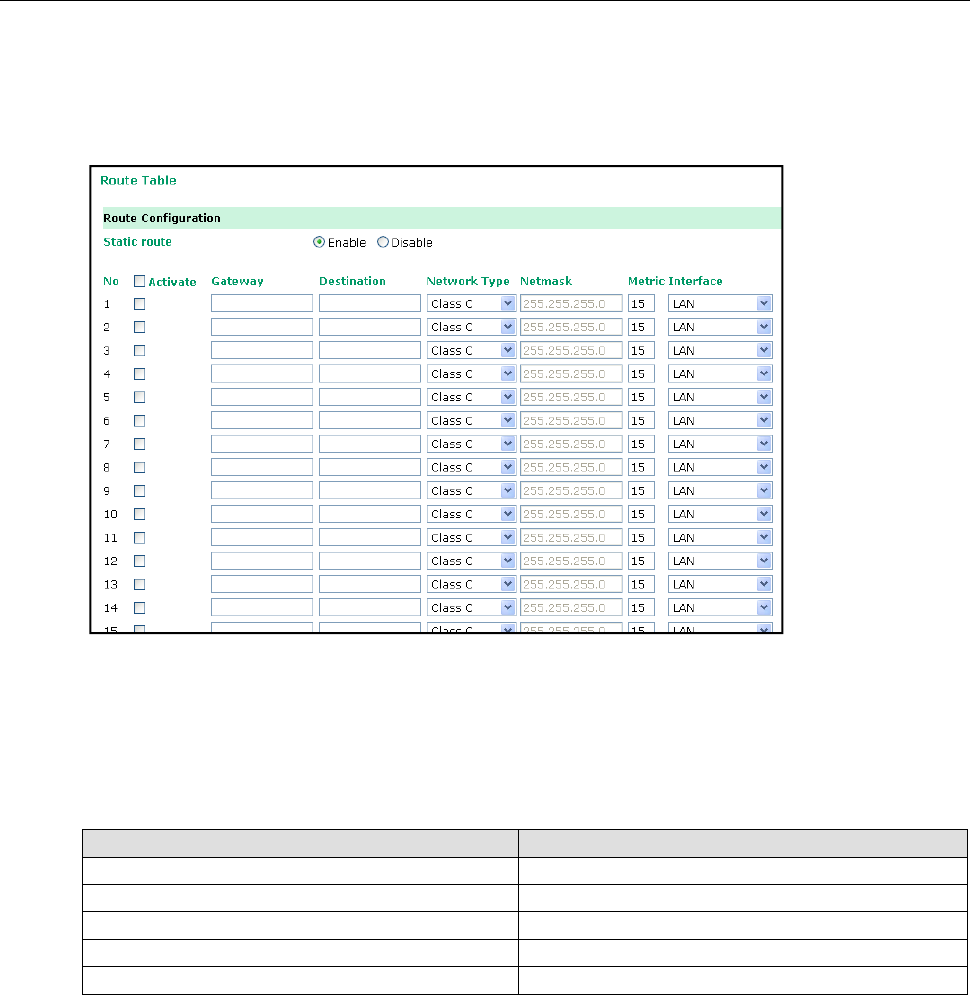
OnCell 5000 Series Web Console Configuration
4-13
Route Table
You can access the Route Table by expanding Advanced Network Settings in the navigation panel. Use the
route table to configure how the OnCell 5000 will connect to an outside network.
You are allowed up to 16 entries in the route table. For each entry, you must provide the gateway, destination,
netmask type, netmask, metric hops, and interface.
Gateway: This is the IP address of the next-hop router.
Destination: This is the host’s IP address or the network address of the route’s destination.
Netmask type: Commonly used network classes are indicated below:
Network Type Netmask
Host 255.255.255.255
Class A 255.0.0.0
Class B 255.255.0.0
Class C 255.255.255.0
User Define –
Netmask: This is the destination network’s netmask.
Metric: You may use this optional field to enter the number of hops from the source to the destination. This
allows the OnCell 5000 to prioritize the routing of data packets if there is more than one router available to
reach a given destination.
Interface: This is the network interface to which the packet must be sent.










